View self-service storage capacity
With the introduction of self-service purchases for Microsoft Power Platform products, license purchases are no longer restricted to Power Platform admins. With this change comes the need to be able to view self-service capacity data. Use the steps below to view the storage capacity provided with purchased licenses.
Sign in to the Power Platform admin center at https://admin.powerplatform.microsoft.com with admin or end-user credentials.
Select Resources > Capacity > Summary tab.
Note
Admins and end users will see the same tenant capacity on this page.
In the Storage capacity, by source tile, select View self-service sources.
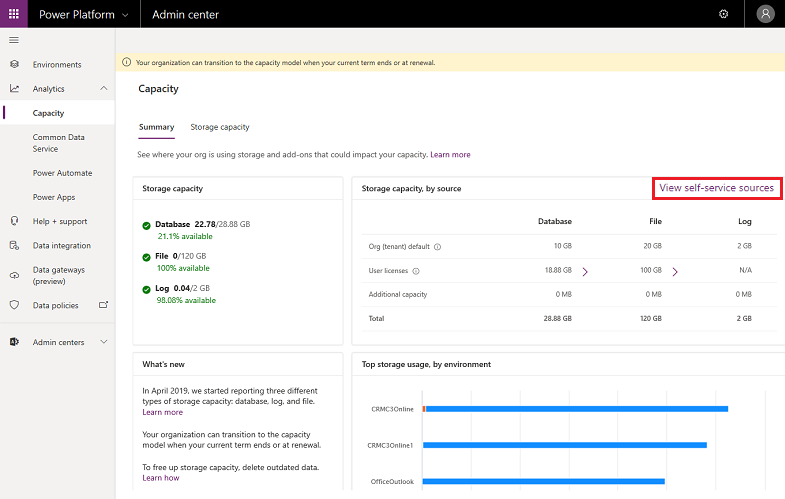
If you are signed in as a Power Platform admin
You will see all licenses purchased by users in the tenant. You can filter or search for licenses to shorten the list.
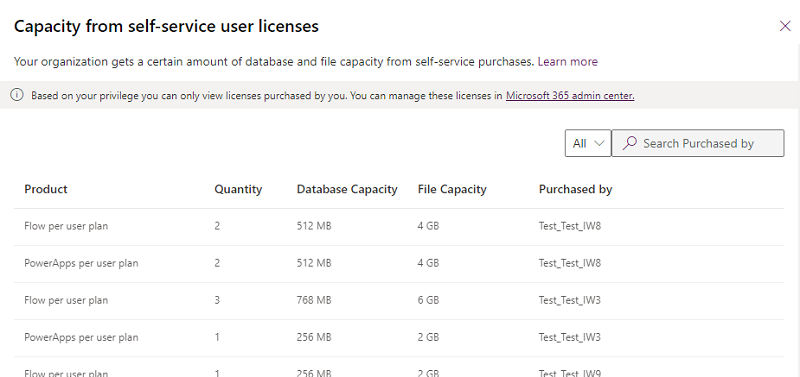
If you are signed in as an end user
You will see the license and capacity information for the licenses you have purchased.
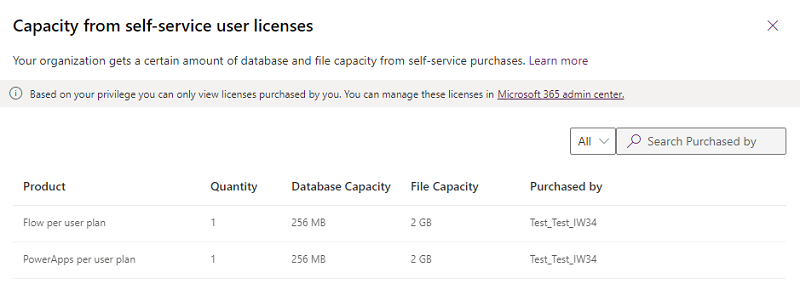
If there are no licenses purchased by tenant users
The Capacity from self-service user licenses page will be blank.