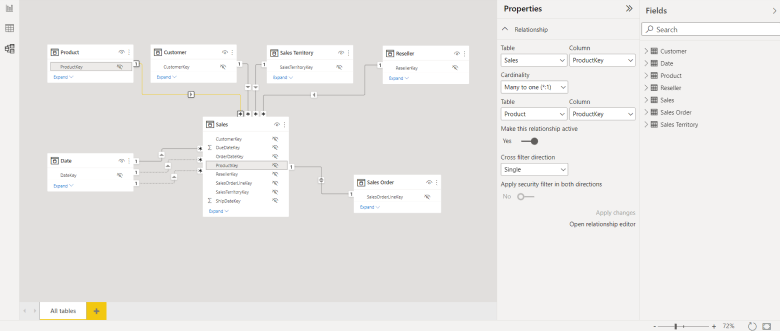Edit relationships in the properties pane
Important
This content is archived and is not being updated. For the latest documentation, go to What's new in Power BI?. For the latest release plans, go to Dynamics 365, Power Platform, and Cloud for Industry release plans.
| Enabled for | Public preview | General availability |
|---|---|---|
| Admins, makers, marketers, or analysts, automatically | - |  Aug 31, 2023
Aug 31, 2023 |
Business value
With this feature, you can create semantic models over big data and quickly edit relationships in the properties pane.
Feature details
In the modeling view, expand the properties pane and simply click on any relationship line to view all the relationship options. This new relationship editing experience sends minimal queries by having no data preview and validating only when you apply changes. Big data models, especially in DirectQuery storage mode, will see the most benefit from this streamlined experience. If you need to edit using the relationships dialog, this is still available from the properties pane or by double-clicking any line just like before.
In addition, this also introduces the ability to edit multiple relationships at once. Hold down CTRL to select multiple relationships and make changes or click the delete key on your keyboard to delete those selected.