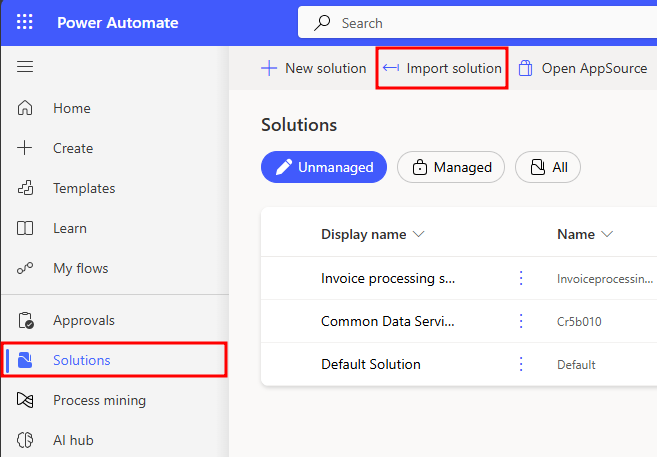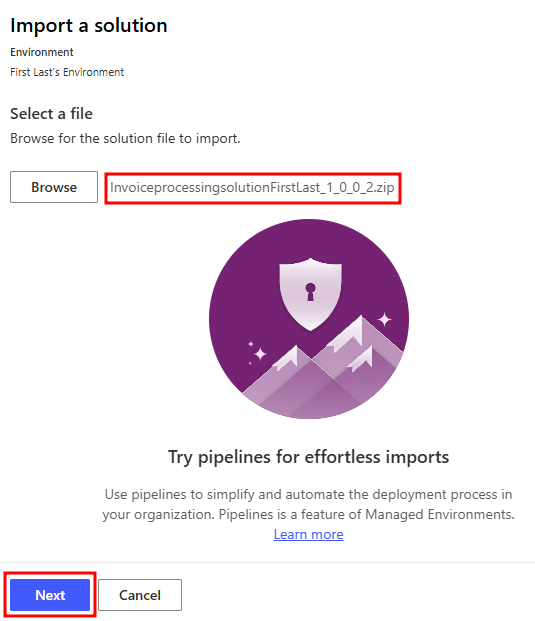Import the solution
If you've completed lab 3, skip to the next task.
Go to https://powerautomate.microsoft.com and select the environment that you want to use for this lab.
Select Solutions > Import solution.
Select Browse.
Select the InvoiceprocessingsolutionFirstLast_1_0_0_2.zip solution file located in the resources folder and then select Open.
Select Next.
Select Import and then wait for the solution to be imported.