Create a Teams app from a sample in the gallery
You're ready to create your first Microsoft Teams app. Teams Toolkit for Visual Studio Code provides various ways to develop apps for Teams.
In Teams Toolkit, you can select Create a New App and create your app from scratch with the capabilities that you prefer.
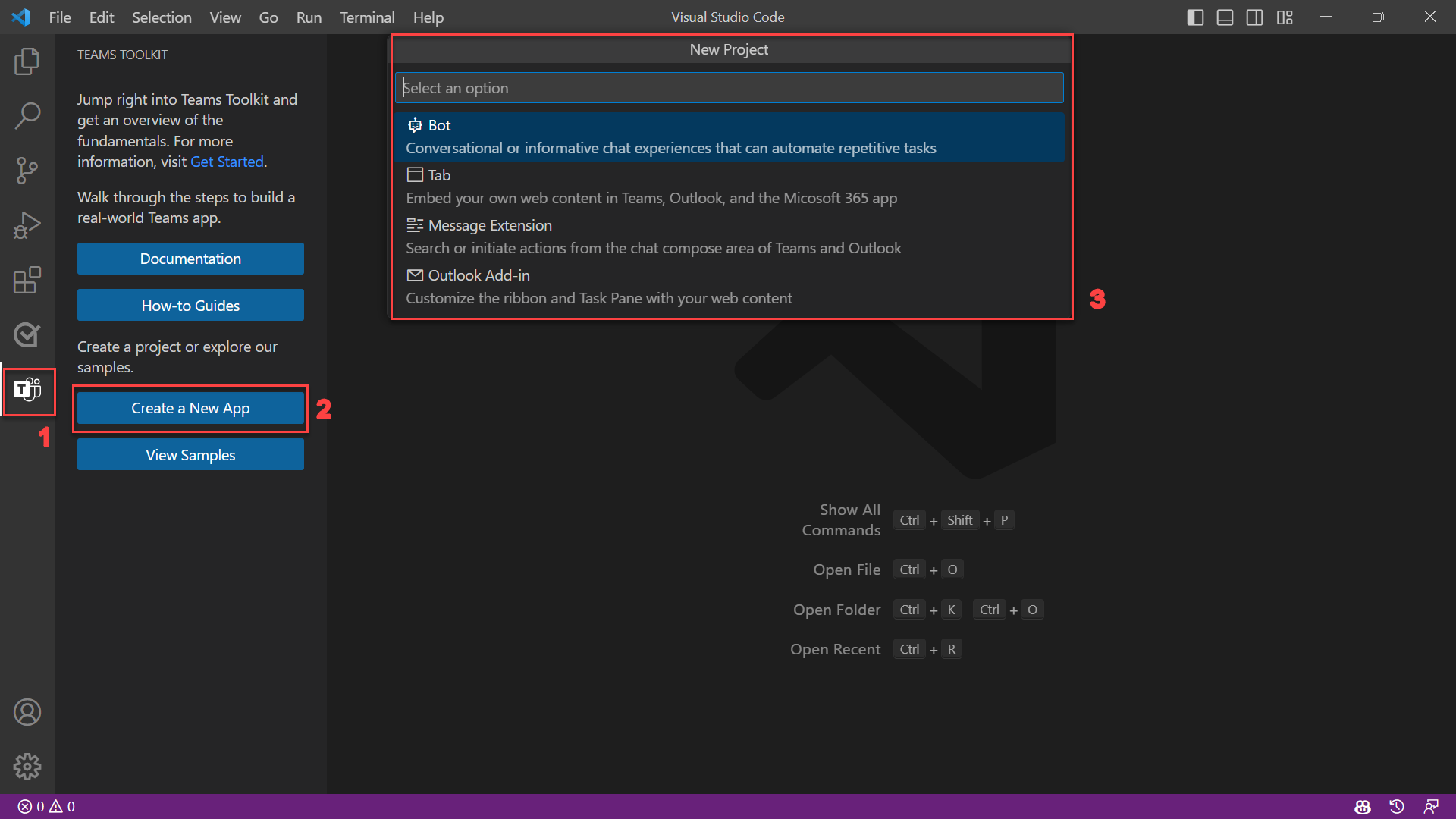
You can also select View Samples to explore the available solutions in the Samples gallery, and then select the one that you prefer to create. If you're new to developing apps for the Teams platform, the samples in the gallery are a great way to get started and learn about the types of scenarios that you can build for Teams. You can build your own scenario on top of the samples by customizing the project code.
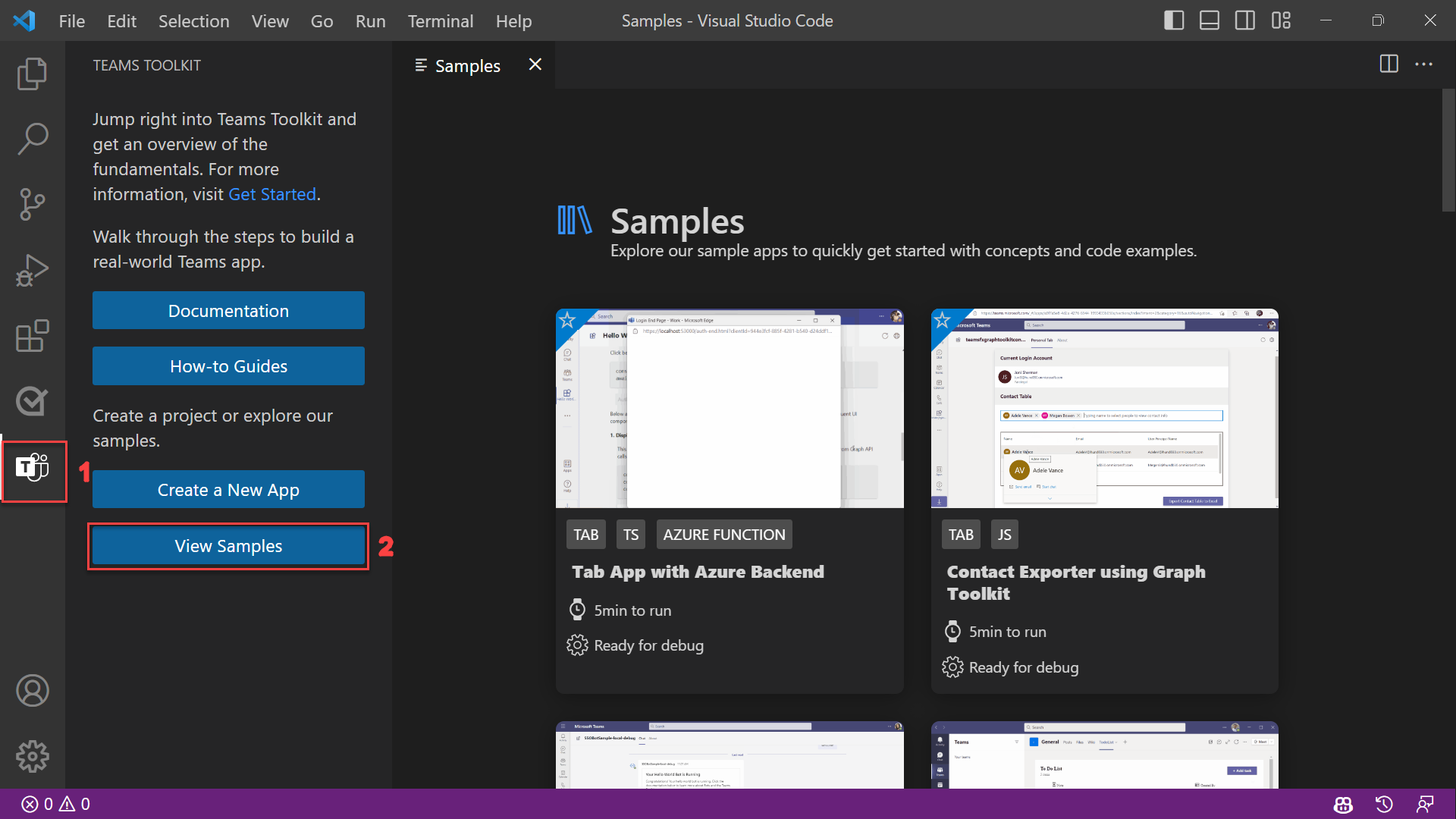
In the next exercise, you'll learn how to create a Teams app from the Samples gallery.