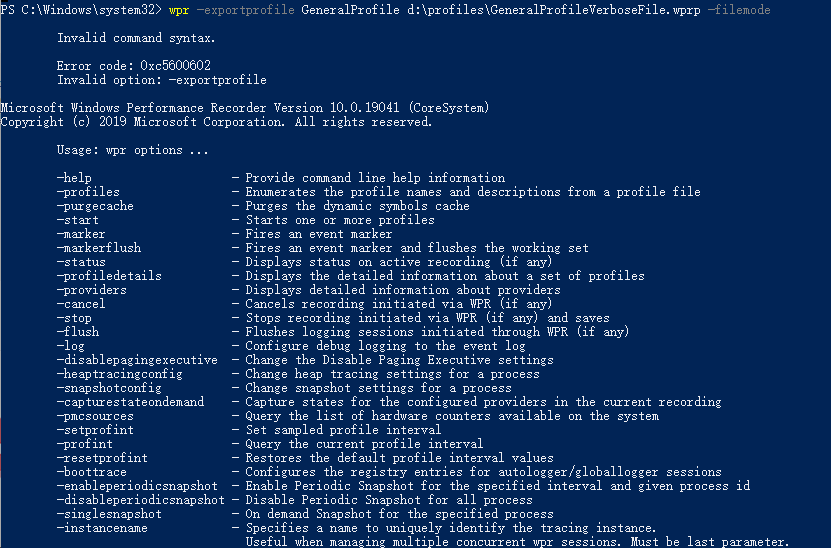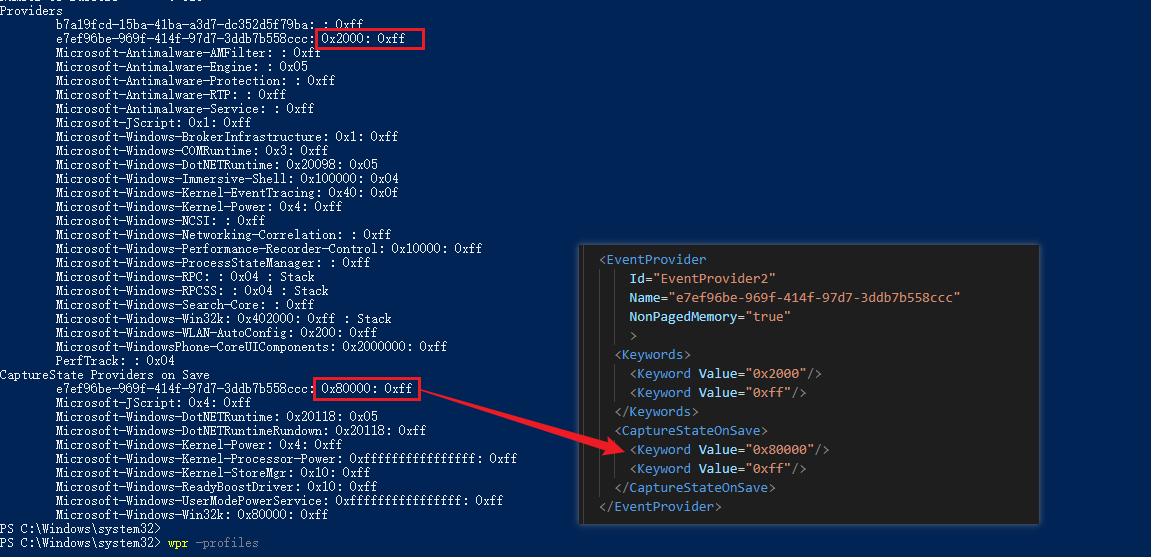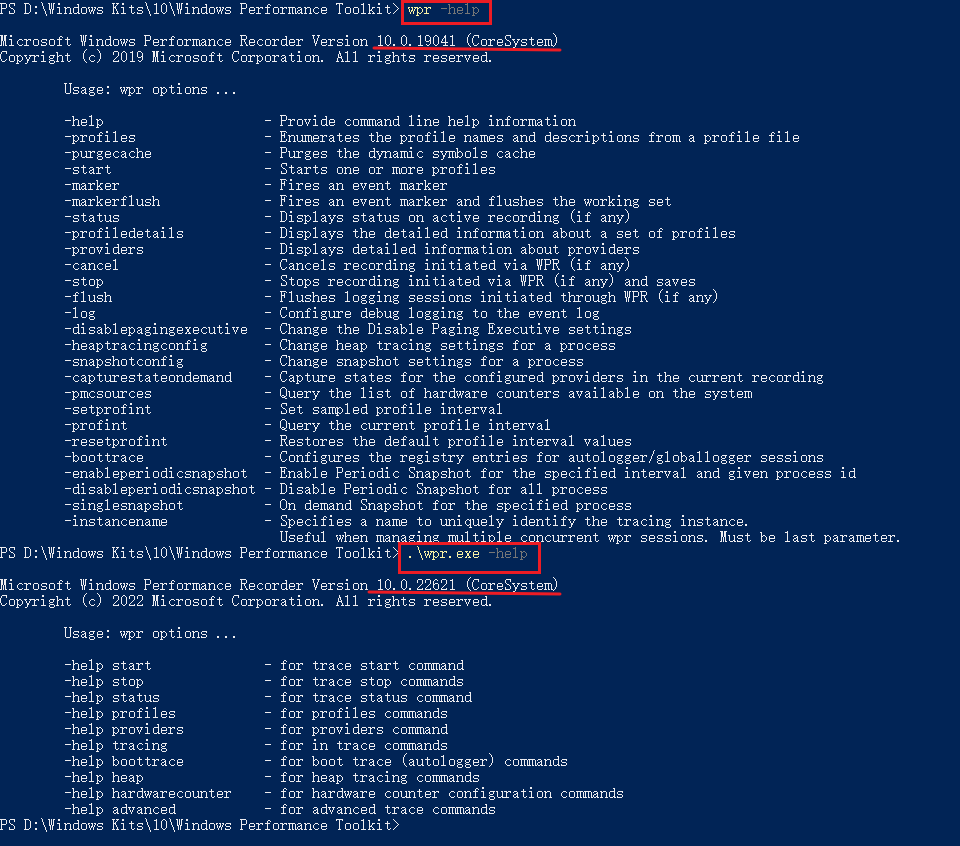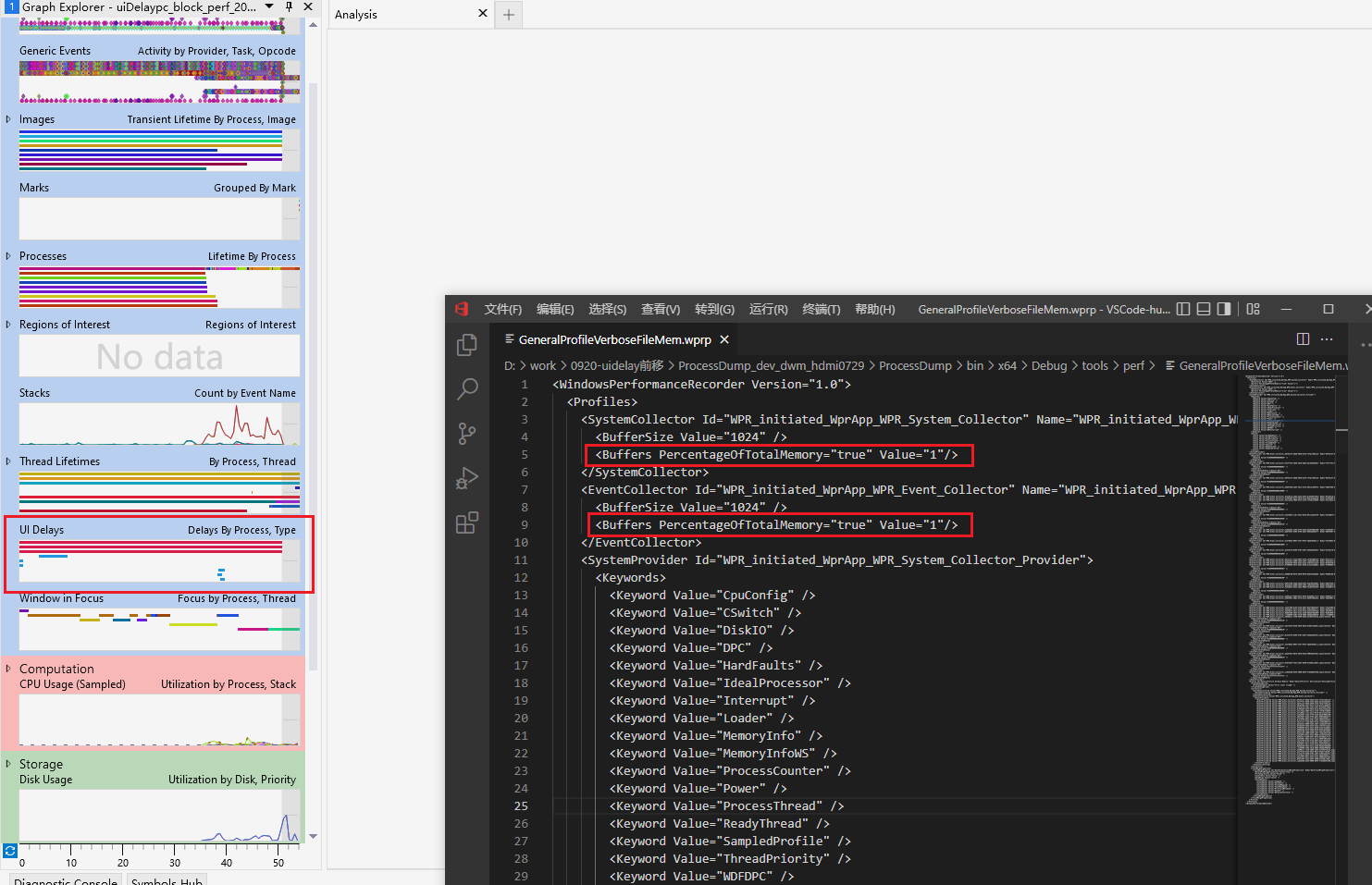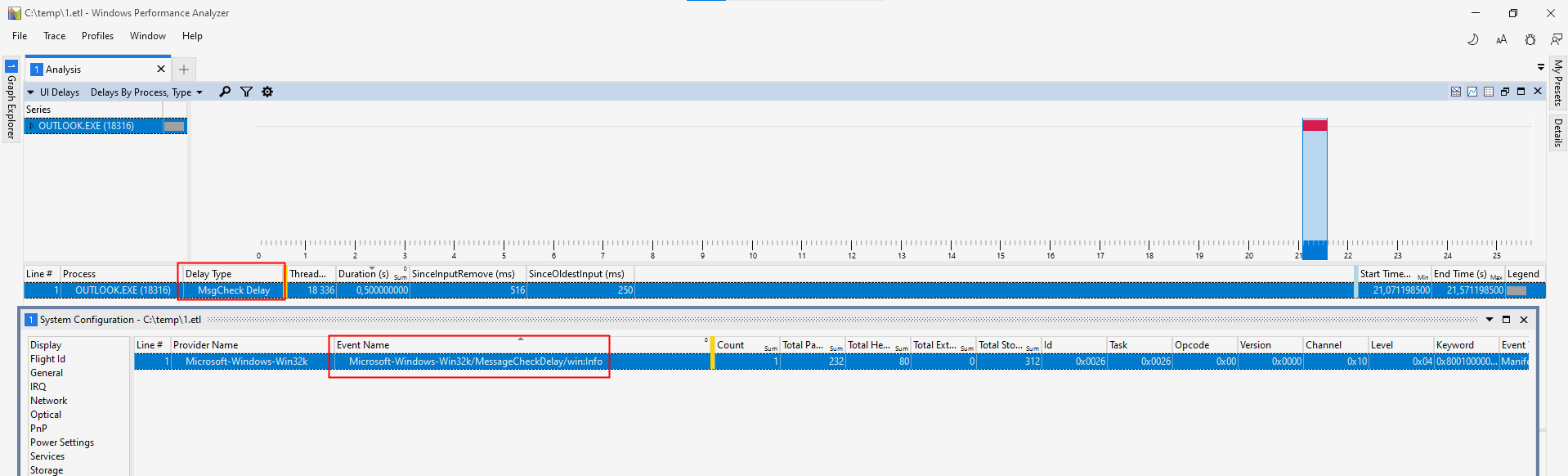Even the exportprofiles option is not available.
This feature available in later version of wpr( for example it works fine in 10.0.22621) which you can get by installing latest WPT.
but what does the number after the provider mean?
it's a filtering by keyword https://learn.microsoft.com/en-us/windows-hardware/test/wpt/keywords--in-eventprovider-