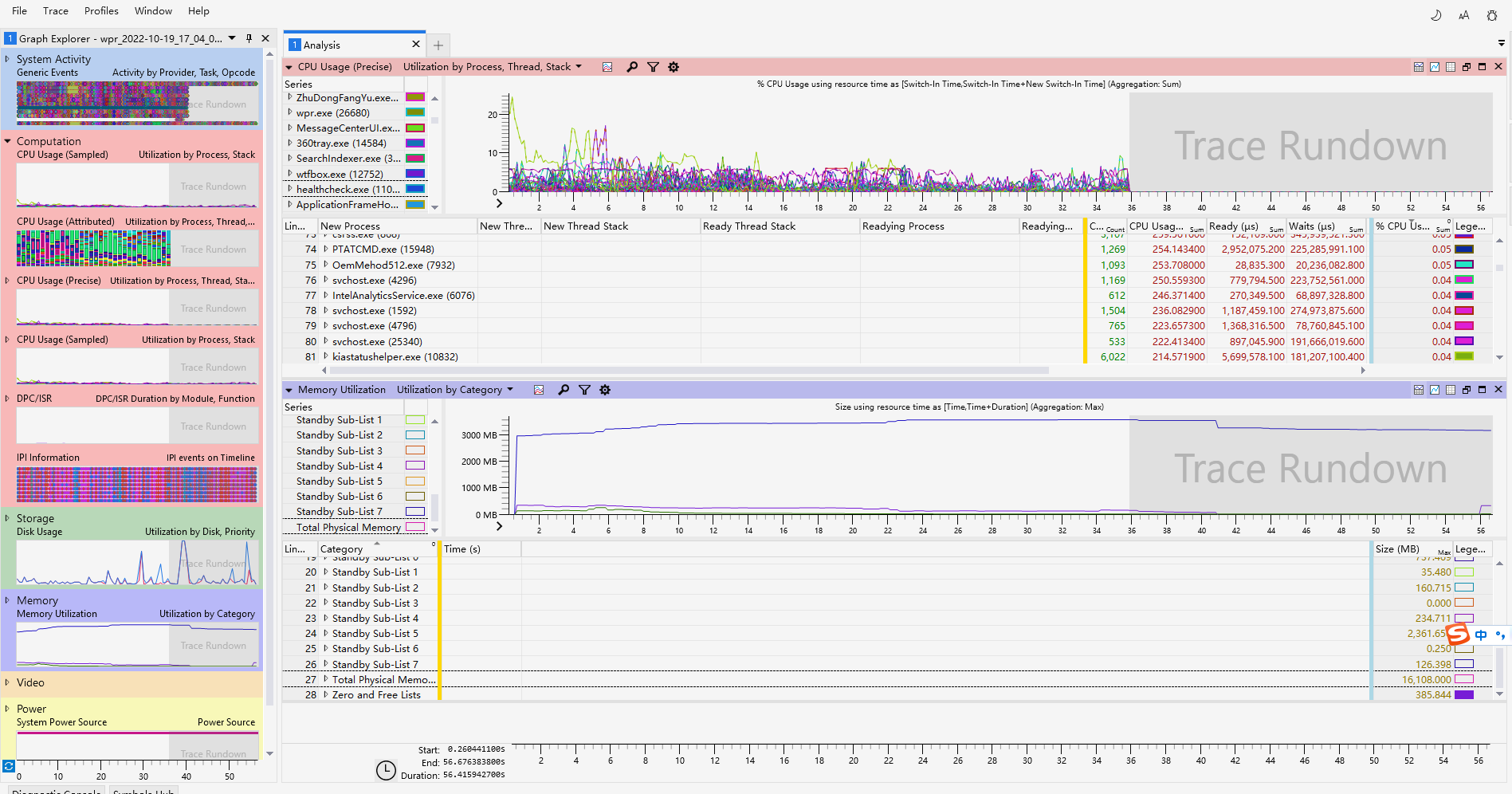Hi,
I hope you are fine.
You should check your storage drive health, if you are using a standard hard disk drive kindly upgrade to SSD (solid state drive) which is 70% faster than standard hard disk drives. Use "Crystel Disk Info"** software for checking storage drive health.
If you are already using SSD then also check your SSD health with "Crystel Disk Info" because it is a very common fault in SSD Drives.
Moreover, basic laptops are not designed for continuous use you must shut down your laptop when a laptop is not in use.
I'm available for your help remotely.
Best Regards,
Usman Qureshi