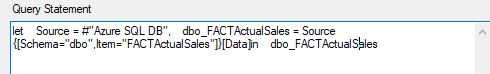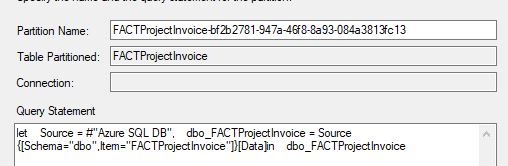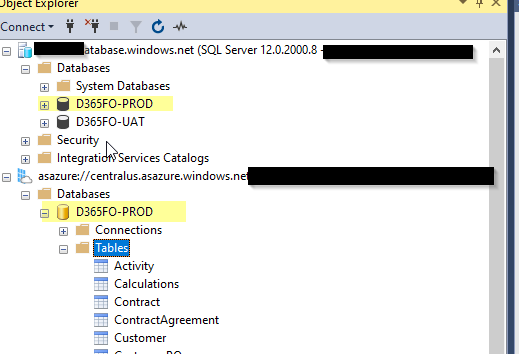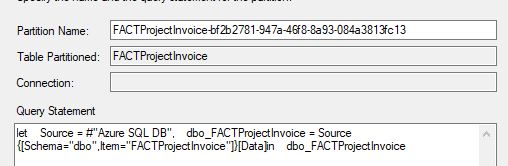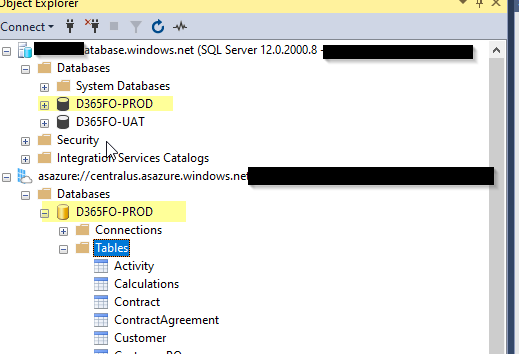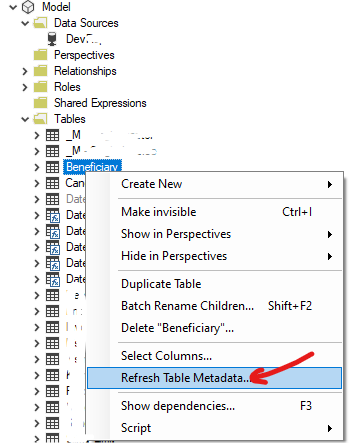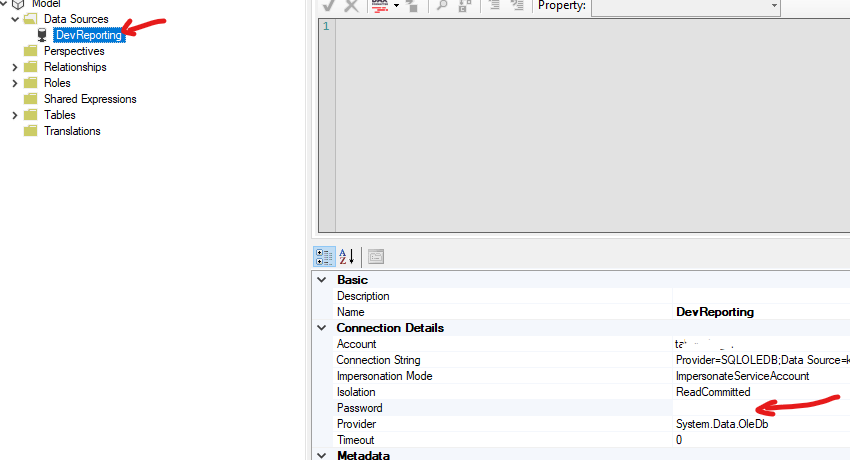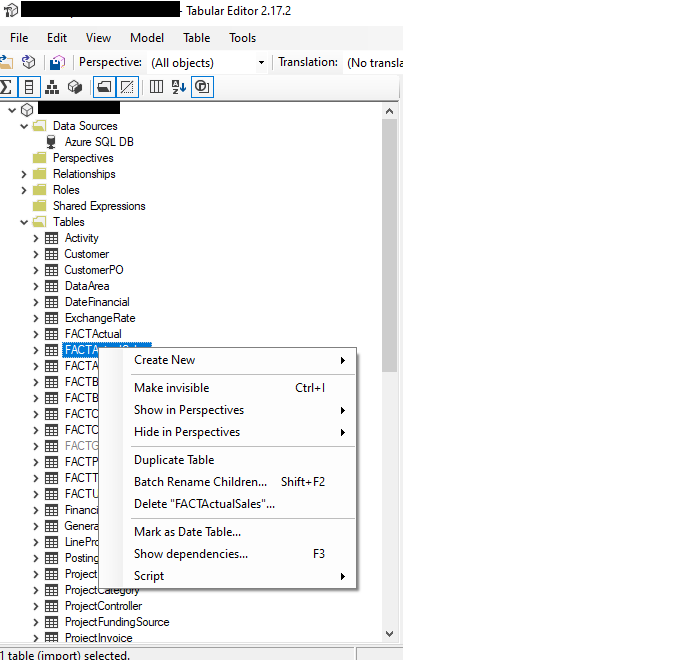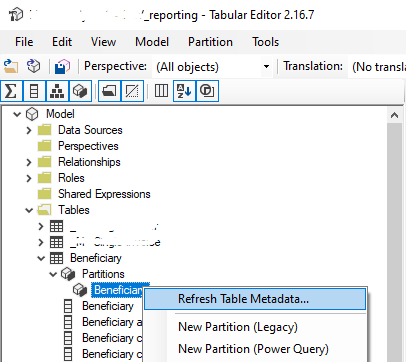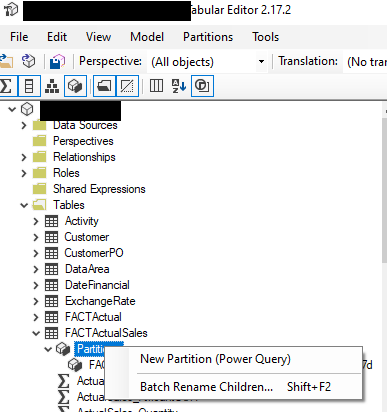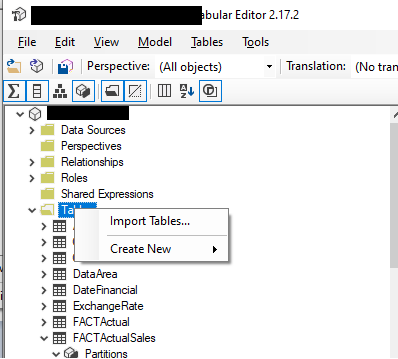Hey,
Login to the AAS server via SSMS
expand the TBM to tables and right click on the table wherein you want to add the column and click on partition
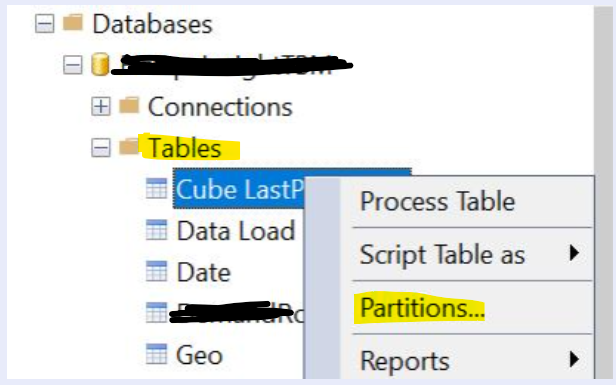
click on Edit :
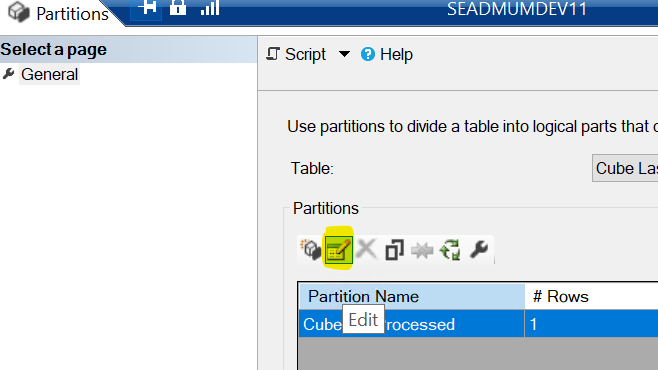
Update the query and click on OK
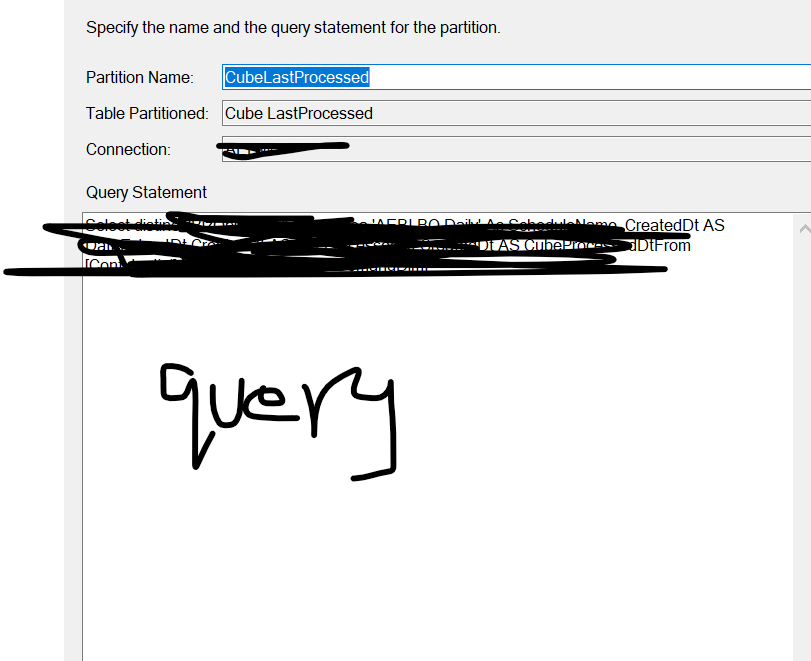
Another way would be via visual studio code in case if you are maintaining the code