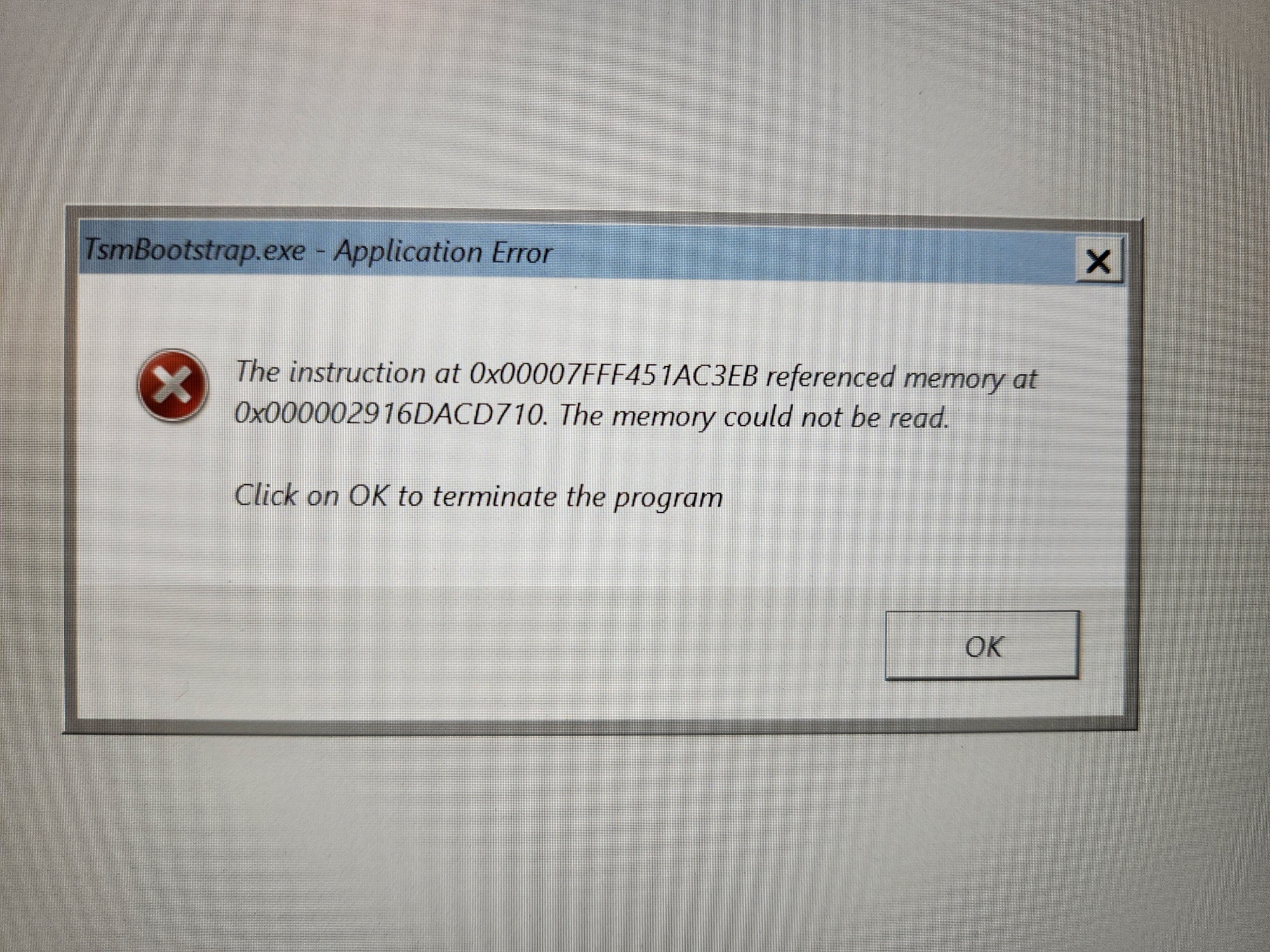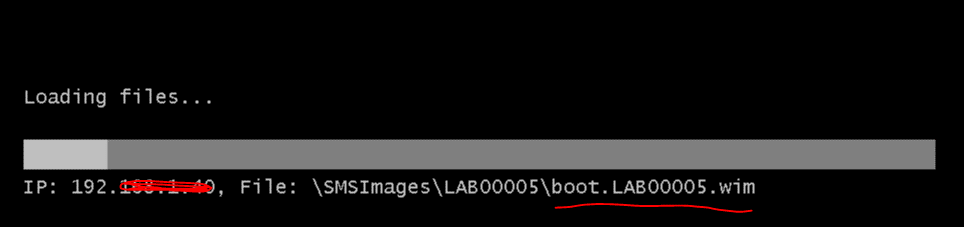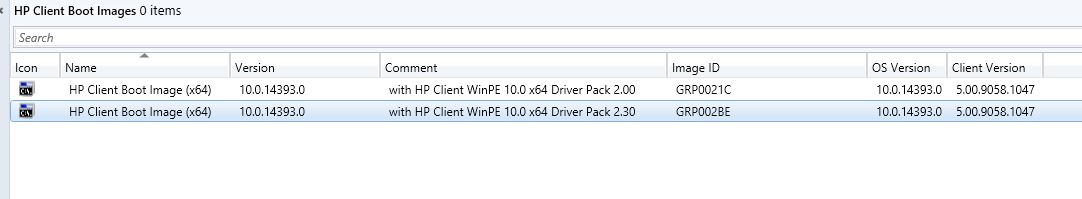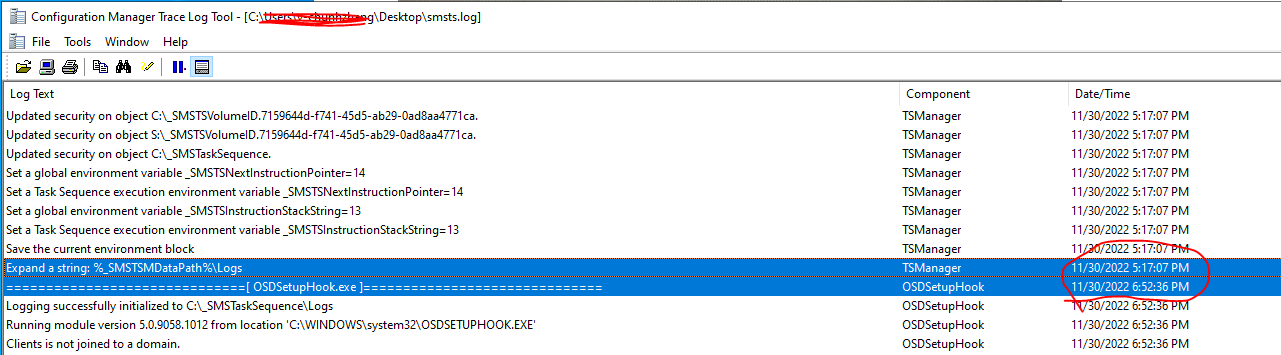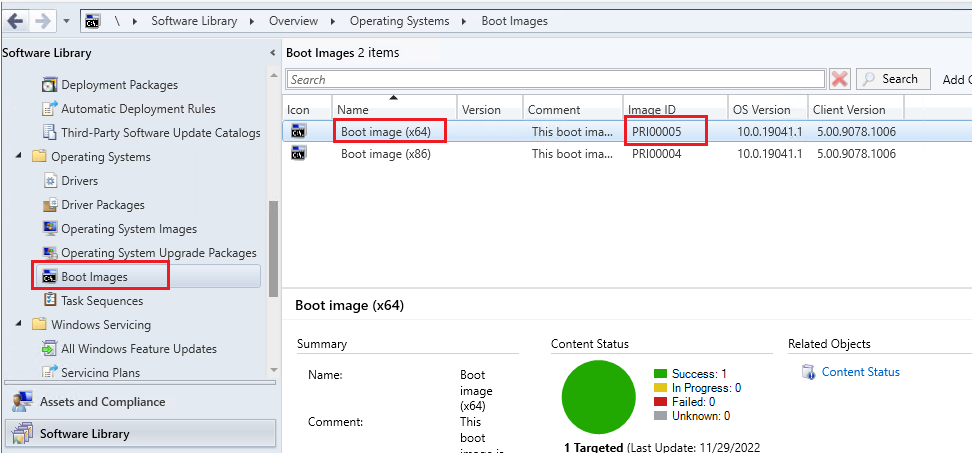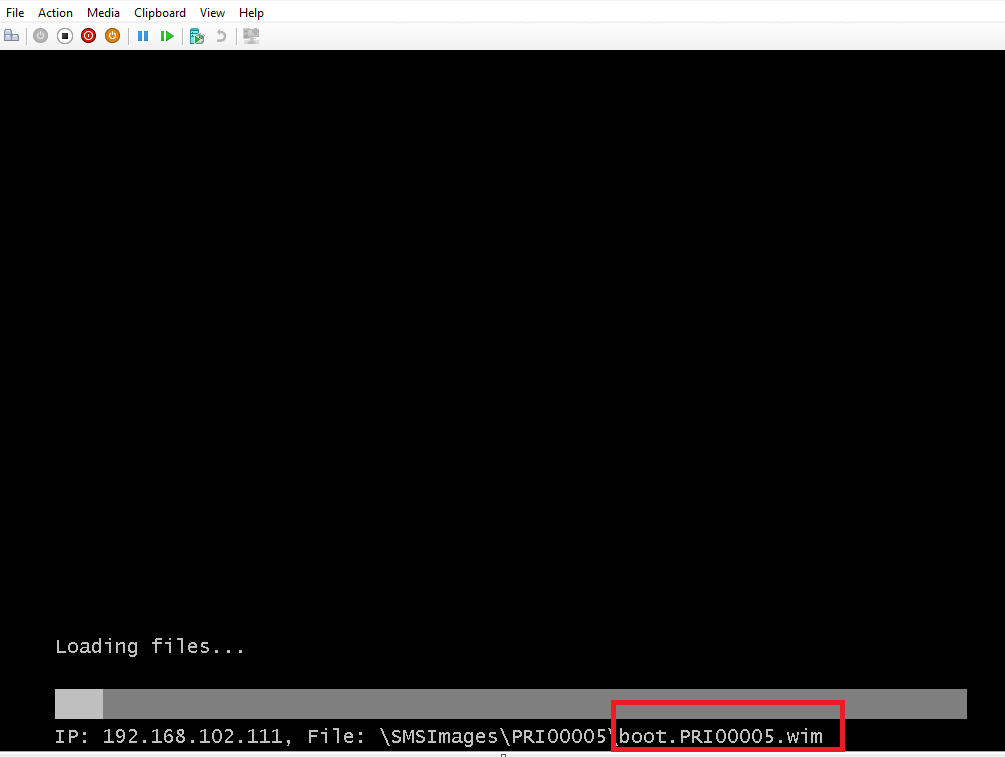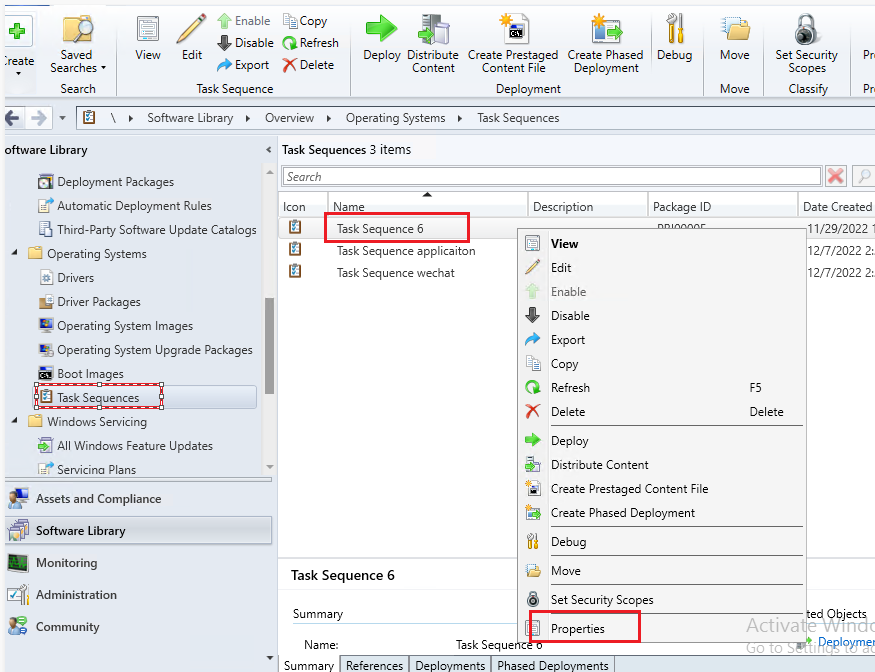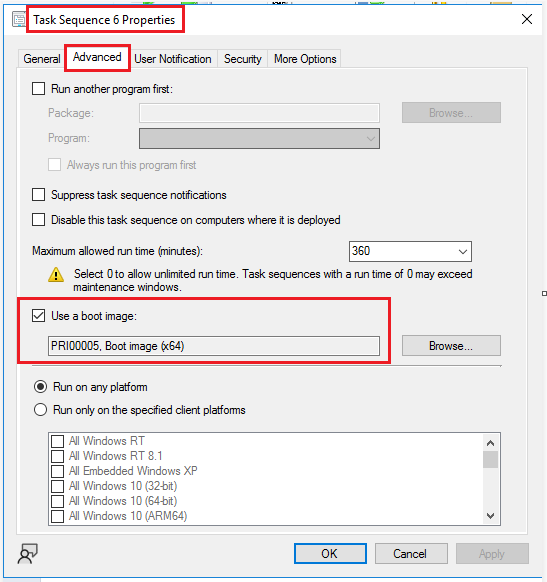Hi @AJ Hawkes ,
1, The screenshot shows the logs you provided. Please help confirm that whether the error was occurred from 5:17 PM to 6:52 PM?
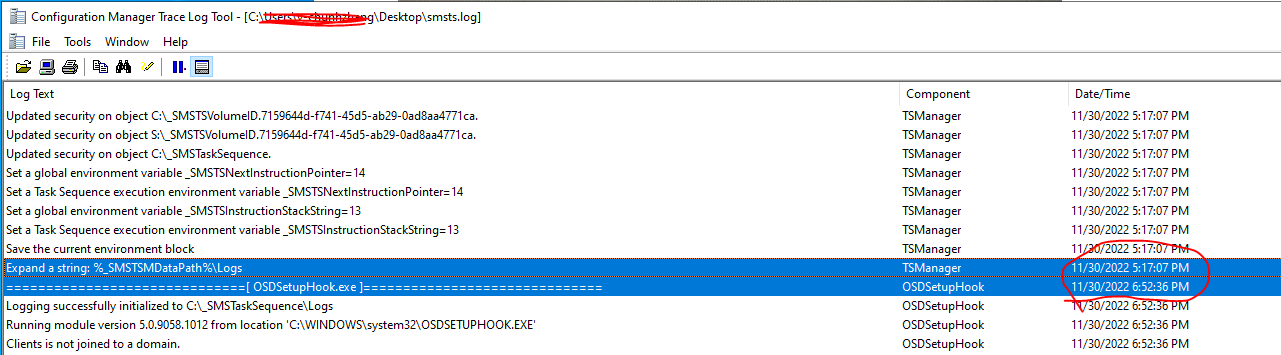
2, According to the screenshot you provided, the boot image version is 10.0.14393.0; this is the boot image used by the ADK 1607. What version of ADK are you using? For SCCM v2107, I recommended that you use Windows ADK for Windows 10 version 2004. Large ADK version differences may cause problems.
Besides, according to your description, I know that the boot image you use has been modified. Have you tried using the SCCM default boot image? Is the same problem occurring? By default, during site installation, Configuration Manager automatically adds boot images that are based on a WinPE version from the supported version of the Windows ADK.
3, Please help confirm that your client has applied the correct boot image during the PXE boot process. We can confirm it based on the image ID.
The screenshots for your reference:
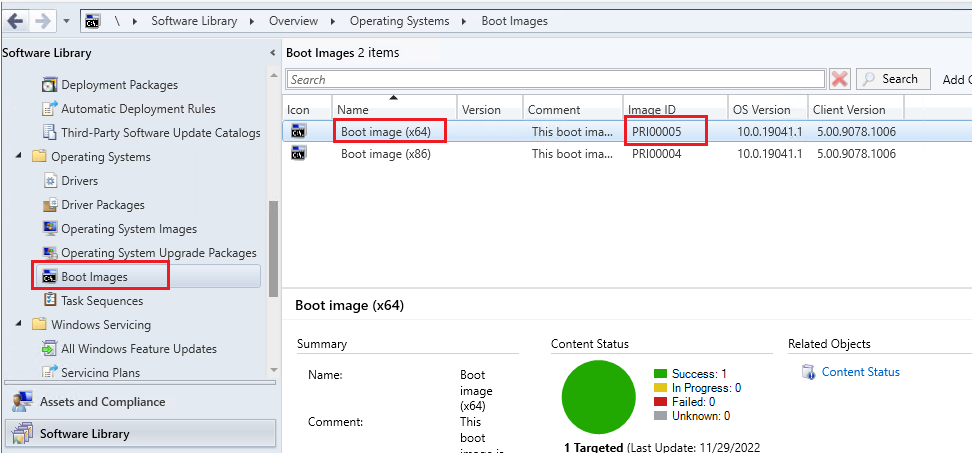
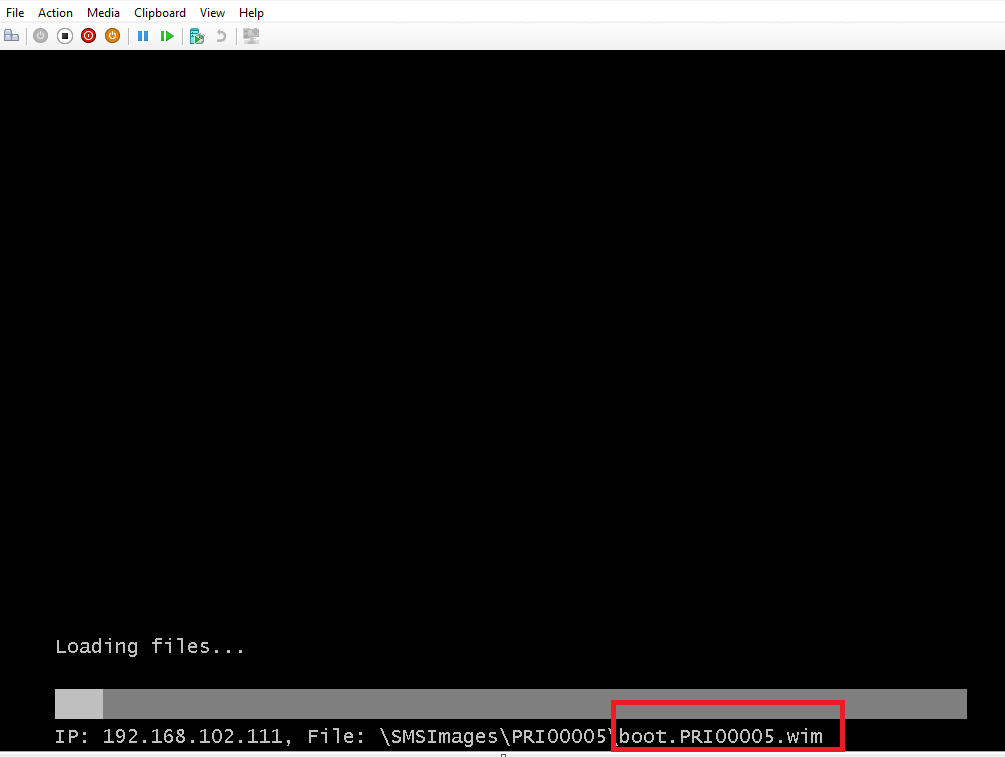
4, If the client does not use the correct boot image during the PXE boot process. Please help check the Task Sequence properties, whether the correct boot image is specified on Use a boot image box.
The screenshots for your reference:
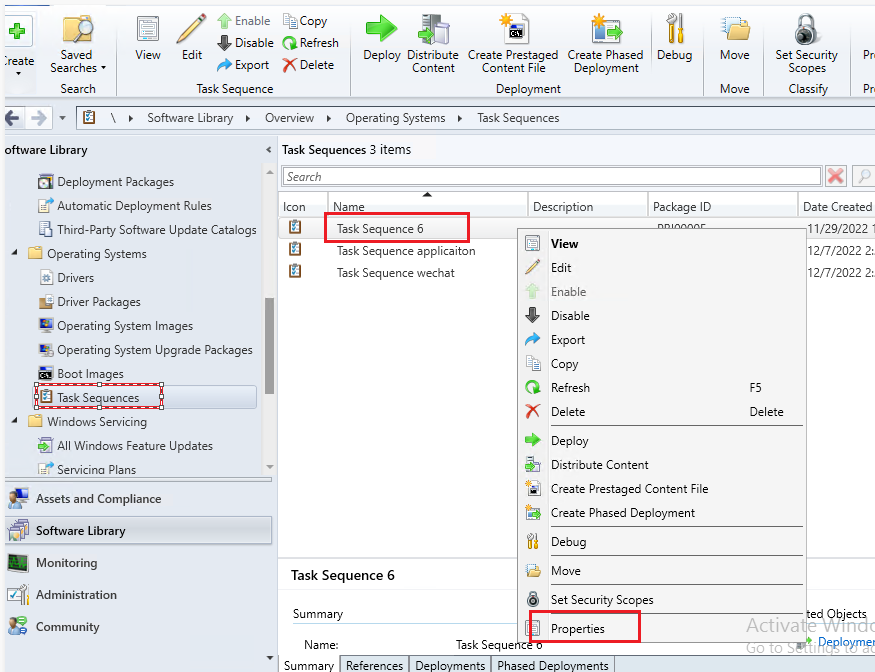
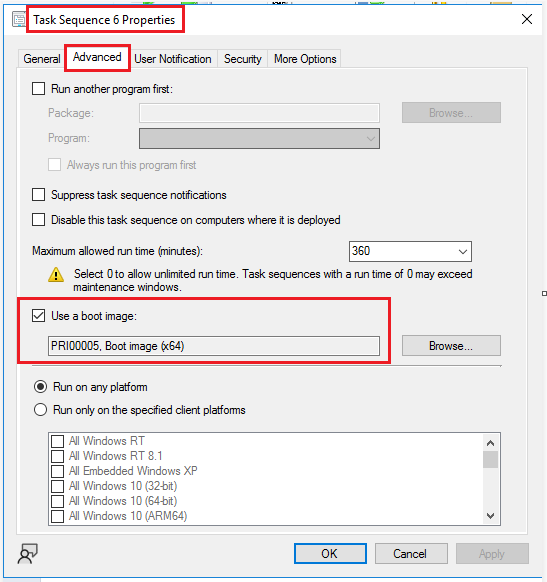
Looking forward to your feedback!
Best regards,
Cherry