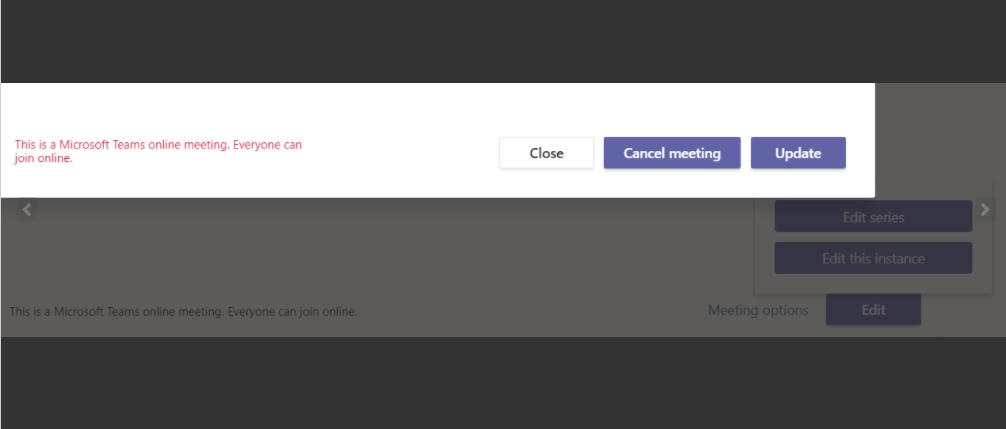Send Cancellation through Outlook
https://support.microsoft.com/en-us/office/cancel-a-meeting-9e1eac0d-0462-4a01-ad0b-7d0543819562
You can also make a cancellation through the Teams calendar,
- Going to the calendar
- Selecting the meeting and edit
- Edit this instance
- Cancel meeting