
Hi Pablo,
Can you find this place as the image shows in your interface? You can switch back to your own organization’s Microsoft Teams instance by click your own Office 365 tenant.
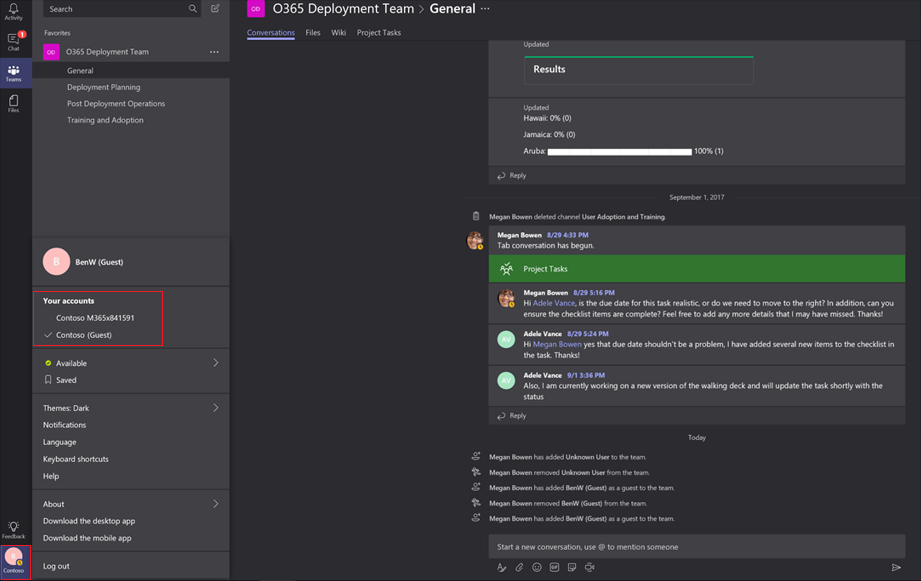
This blog provides detailed information about guest access for your reference: https://learn.microsoft.com/en-us/archive/blogs/skypehybridguy/microsoft-teams-enabling-and-using-guest-access.
If it is no luck, you can delete your Teams client cache and try again as the following steps:
- Fully exit the Microsoft Teams desktop client. To do this, either right click Teams from the Icon Tray and select ‘Quit’. Or run Task Manager and fully kill the process.
- Go to File Explorer, and type in %appdata%\Microsoft\teams.
- Once in the directory, delete any file in the following folders:
%appdata%\Microsoft\teams\application cache\cache
%appdata%\Microsoft\teams\blob_storage
%appdata%\Microsoft\teams\Cache
%appdata%\Microsoft\teams\databases
%appdata%\Microsoft\teams\GPUcache
%appdata%\Microsoft\teams\IndexedDB
%appdata%\Microsoft\teams\Local Storage
%appdata%\Microsoft\teams\tmp
