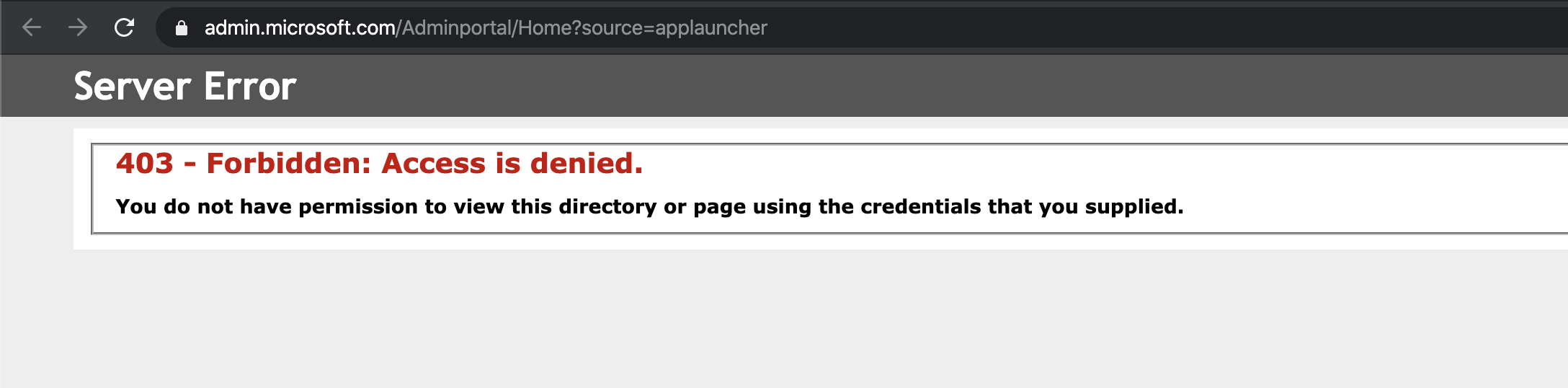@Kaveen Rodrigo Assign Global Administrator directory role (Azure Portal > Azure AD > Directory Roles > Global Administrator > click on assign) to the user, sign-out and sign back in. Try the purchase again.
-----------------------------------------------------------------------------------------------------------
Please "Accept as answer" wherever the information provided helps you to help others in the community.