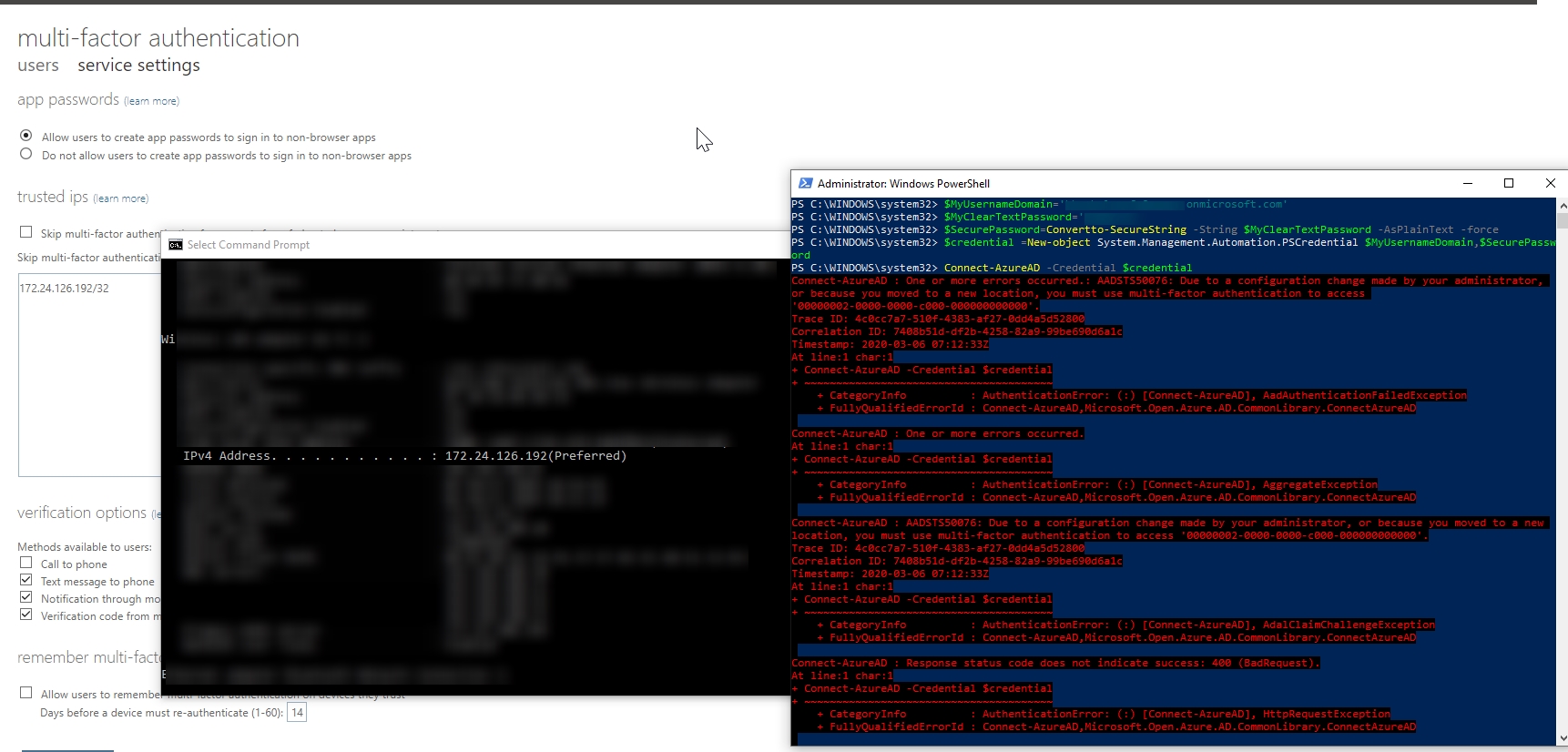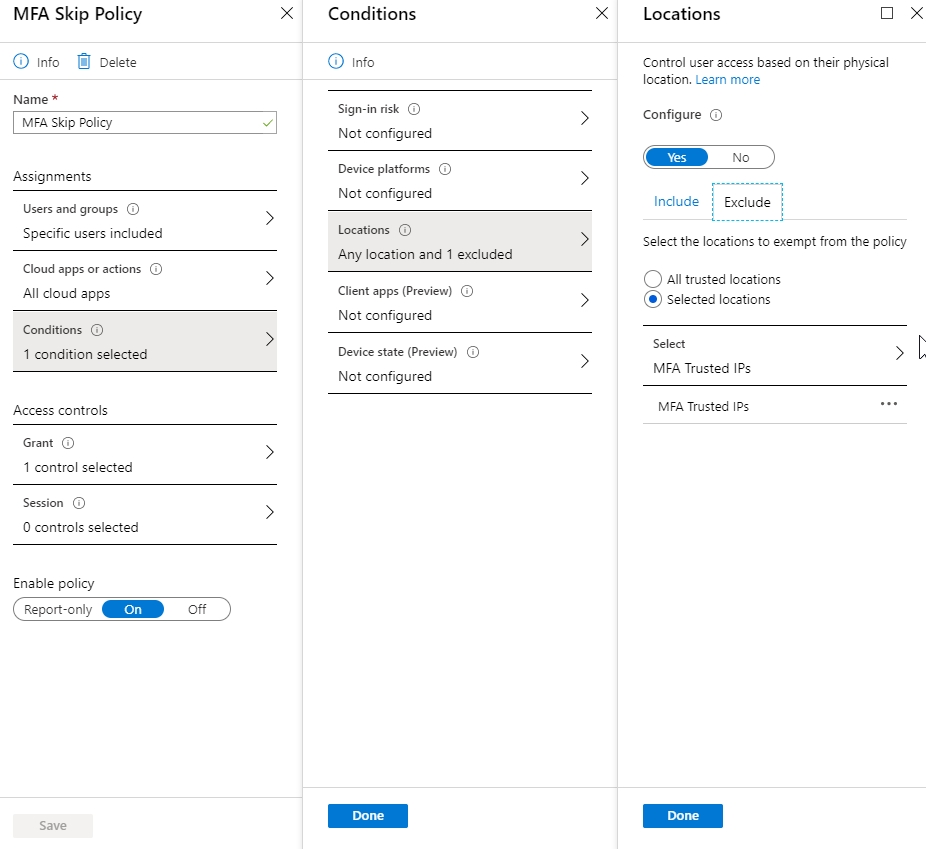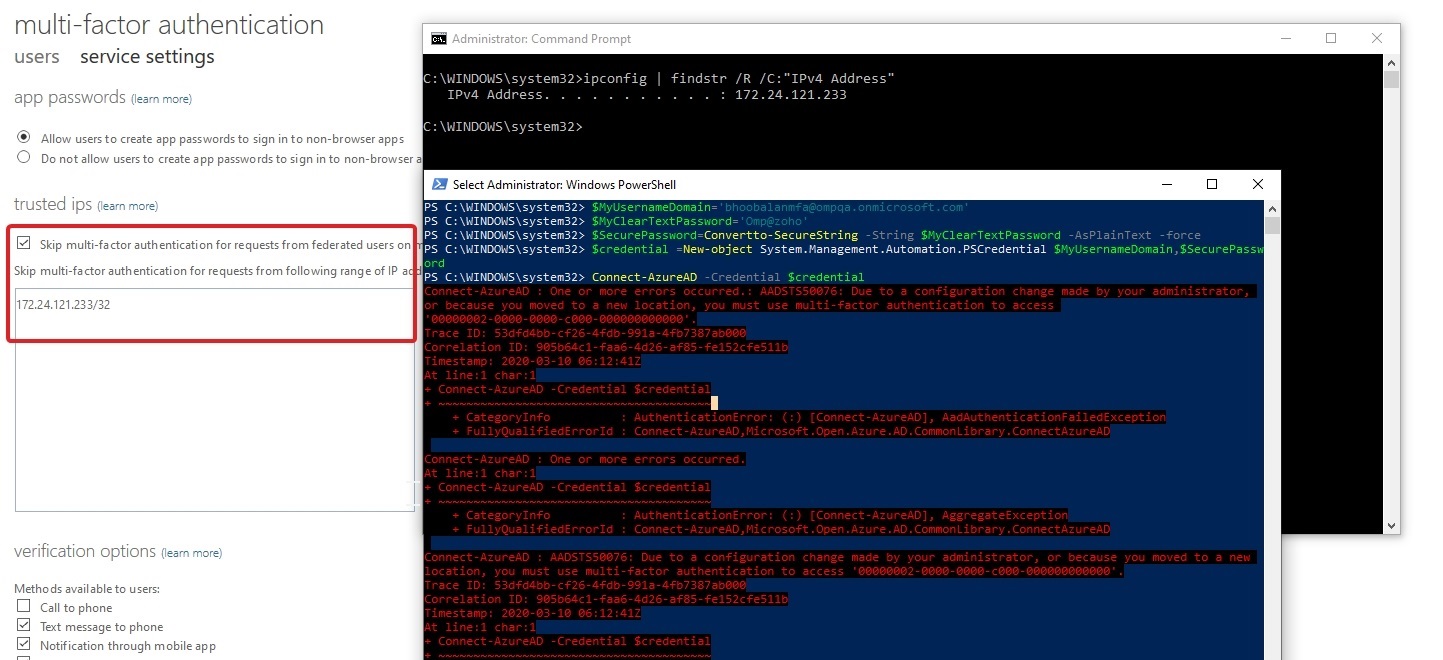@o365developer You have added private IP Address. Azure never receives private IP address. You are required to add Public IP Address that represents your private address/subnet.
-----------------------------------------------------------------------------------------------------------
Please "Accept as answer" wherever the information provided helps you to help others in the community.