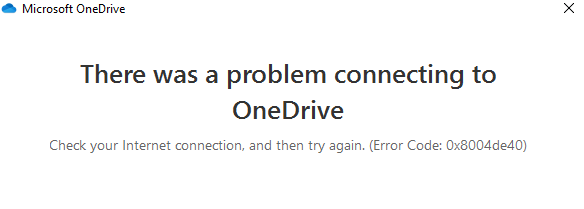Hi all,
I'm getting a strange issue trying to sync Sharepoint On Prem libraries using the new one drive client (one drive.exe).
I have a Sharepoint 2019 Enterprise Farm, with dedicated web application hosting mysite, managed metadata service and user profile service, configured as described here: https://learn.microsoft.com/en-us/sharepoint/sites/set-up-onedrive-for-business. One drive is working and available for all users.
On my pc I have installed the new one drive sync client, configured as following (https://learn.microsoft.com/it-it/onedrive/use-silent-account-configuration)
In windows registry I have:
DisableFileSyncNGSC = 0
SharePointOnPremFrontDoorUrl = http://mysiteurl.contoso.com
SharePointOnPremPrioritization = 1
SilentAccountConfig = 1
When I try to sync a library using the sync button on the browser:
1) "getting ready to sync" popup appears
2) "set up one drive" pop up appears; my domain\username is correctly configured. Then I click "Sign In"
3) "Sign in to one drive" pop up appears, and I correctly login with my domain\username and password
4) I get an error popup reporting "There was a problem connecting to OneDrive. Check your internet connection, and then try again. (Error code: 0x8004de40)"
Using fiddler I can see that just after 3) I get a 404 error; One Drive is trying to connect to http://mysiteurl.contoso.com/personal/fferra, while my username is fferraguti and my one drive site is of course http://mysiteurl.contoso.com/personal/fferraguti
How can I get rid of this?
Thank your
Fabio