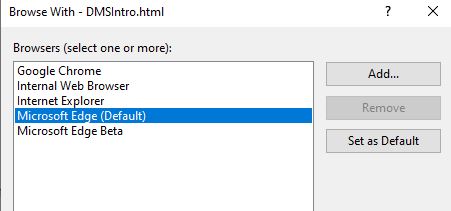@Al Sardello ,
Do you mean when you try to run your web app from Visual Studio then you are getting an incorrect result for the MS Edge browser?
If yes, please try to provide your sample code to check for the issue.
Let us know, which version of the Visual Studio and the Edge browser you are using for making this test?
please correct me, if I am misunderstanding the issue and try to provide detailed information that may help us to understand the issue in a better way.
----------
If the response is helpful, please click "Accept Answer" and upvote it.
Note: Please follow the steps in our documentation to enable e-mail notifications if you want to receive the related email notification for this thread.