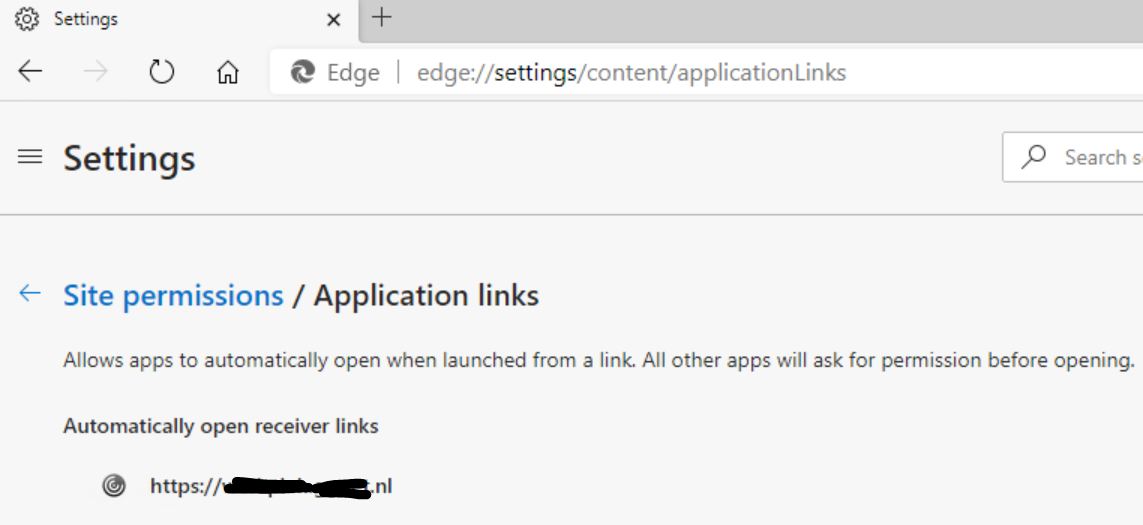Hi @Chned ,
Do you mean you want to add a link into the Edge Site permissions/ Application links using Intune? If so, please refer to the following steps. If not, please correct me and explain more about what you want.
This setting is controlled by AutoLaunchProtocolsFromOrigins policy of Microsoft Edge. So you just need to know how to configure Microsoft Edge policy settings with Microsoft Intune. The detailed steps are listed in the link.
In step 10 of Use Administrative Templates to create a policy for Microsoft Edge, we need to: Search "define" -> Choose Define a list of protocols that can launch an external application from listed origins without prompting the user -> Enable the policy -> Set the value in the input box with the url and app protocol you want like the picture -> Click OK.
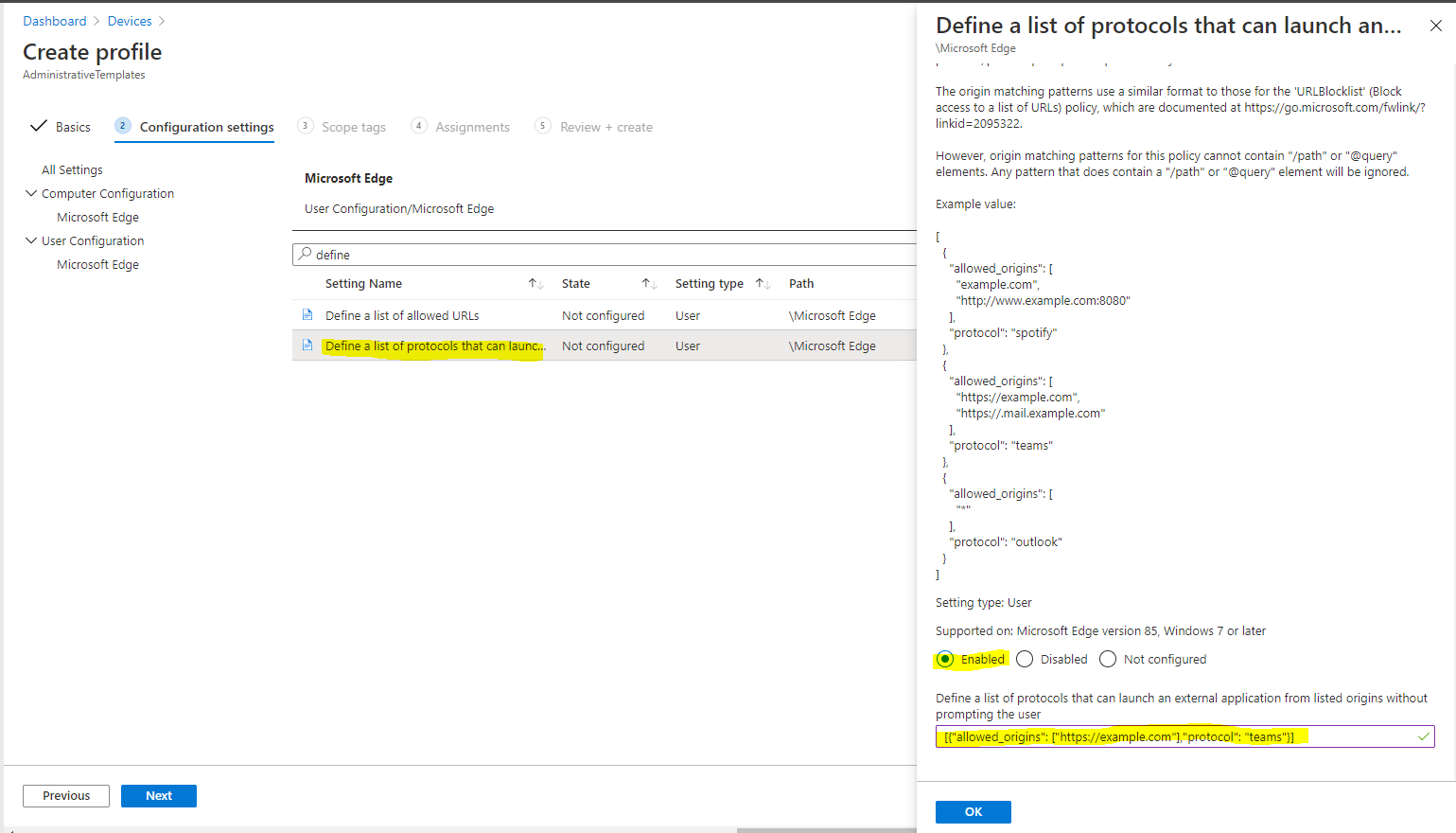
If the response is helpful, please click "Accept Answer" and upvote it.
Note: Please follow the steps in our documentation to enable e-mail notifications if you want to receive the related email notification for this thread.
Regards,
Yu Zhou