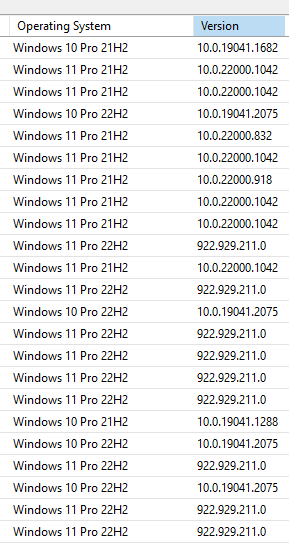This is Microsoft "BY DESIGN". And as mentioned above, the "Version" is not the operating system version - it's the Windows Update Agent version on the client machine. This can be different across Windows 11, Windows 10, and EACH month's CUs as you can tell from an older screenshot of mine below. The WUA does not have an 'update cadence' that follows each CU - meaning they are independent as you can see from the switch of versions of 10.x to 922.x in the screenshots below and from 922.x to 923.x in the newer screenshot at the bottom.
WAM renames the OSes properly. Full Disclosure, WAM is our product.