It seem we found solution on the user lever. It can be done in notification when you disable Apps on Teams in General activity. We are still testing no notification is received from viva connection.
How can I set off the Viva Connection notifications (on Teams mobile app)
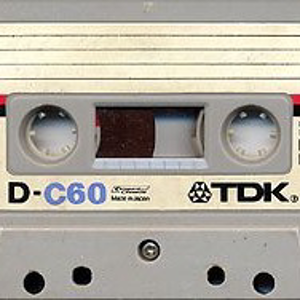
About the last release (Feature ID 98112), we would ask how it's possible to set off the Viva Connection notifications on Teams mobile App.
They are frequently showed in the "Activity" section, for each one news published into SharePoint sites.
It's impossible to distinguish them from a relevant notification (for example, missed calls or chat reactions).
Thanks
3 answers
Sort by: Most helpful
-
-
SK 0 Reputation points
2023-08-22T07:42:05.4733333+00:00 I found an instruction from Microsoft. However, after some tests, it appears this doesn't work.
"Can I selectively enable or disable some of these notifications?
Notifications can't be selectively enabled or disabled, but users can toggle push notifications in Teams mobile for all apps (including Viva Connections) under Settings > Notifications > General Activity > Apps on Teams." [...]
We tried working with audience targeting instead, since Microsoft states that these will be honored by the notification feed:
"Authors can set an audience on their news posts and notifications will honor the audience that is set. Only users part of the selected Microsoft 365 audience(s) specified will receive notifications."
After some tests, we found out that this is also not working.
As mentioned above, there needs to be a setting to enable/disable these notifications from an admin side for an organization.
For now, at least the audience targeting and the manual disabling of notifications should be working ...
-
Deleted
This answer has been deleted due to a violation of our Code of Conduct. The answer was manually reported or identified through automated detection before action was taken. Please refer to our Code of Conduct for more information.
Comments have been turned off. Learn more

