Hi @Martin, Heidi (SE GP T SP PS),
Thank you for posting in this community.
For Picture, we can create and JSON format an image type column implementation to display image type attachments. This only applies if you are uploading only one image attachment for an item.
1.Create an image type column.
2.Since JSON formatting can't get the file name of the attached file, you need to create another column to record the file name of the attached file. In my test it calls FileName. In the src please replace your column name.
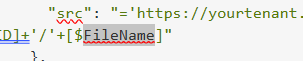
3.Select the image column and use the JSON below.
{
"$schema": "https://developer.microsoft.com/json-schemas/sp/v2/column-formatting.schema.json",
"elmType": "div",
"children": [
{
"elmType": "img",
"attributes": {
"src": "='https://yourtenant.sharepoint.com/yourListURL/ListName/Attachments/'+[$ID]+'/'+[$FileName]"
},
"style": {
"position": "relative",
"top": "50%",
"left": "50%",
"width": "48px",
"height": "auto",
"margin-left": "-50%",
"margin-top": "0%"
}
}
]
}
Please change your src parameter.
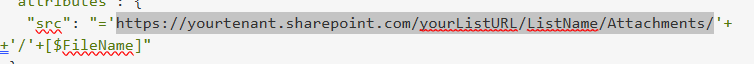
If you are not sure about the address in front of your src, you can edit an item and click on the Attachments to determine the address in front of the src.
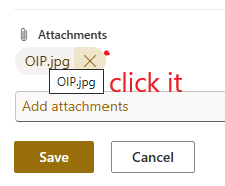
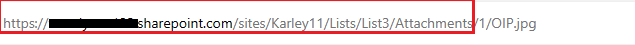
4.Here is the result in my test:
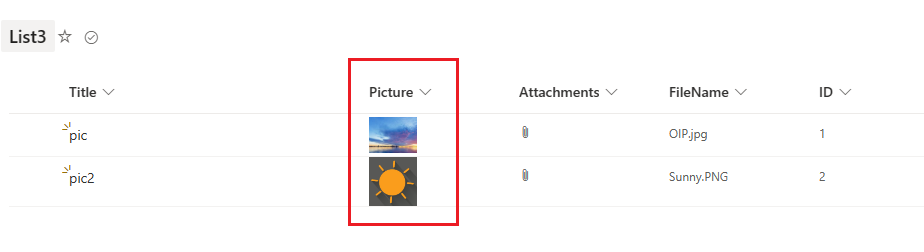
For document, we are unable to display the contents of document attachments in columns as this is not conducive to security. For example, the content of certain documents requires permissions to view them.
If the answer is helpful, please click "Accept Answer" and kindly upvote it. If you have extra questions about this answer, please click "Comment".
Note: Please follow the steps in our documentation to enable e-mail notifications if you want to receive the related email notification for this thread.
