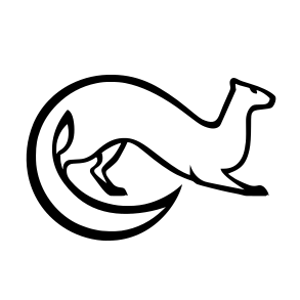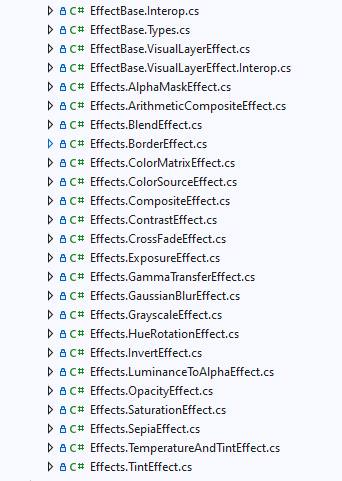OK, I finally have breakthrough. I have successfully blurred behind using Visual Layer @ WPF.
Tweaking sample...
This is screenshot of the application before change... (only added "Button" at top & local:CompositionHostControl back painted reddish semitransparent)
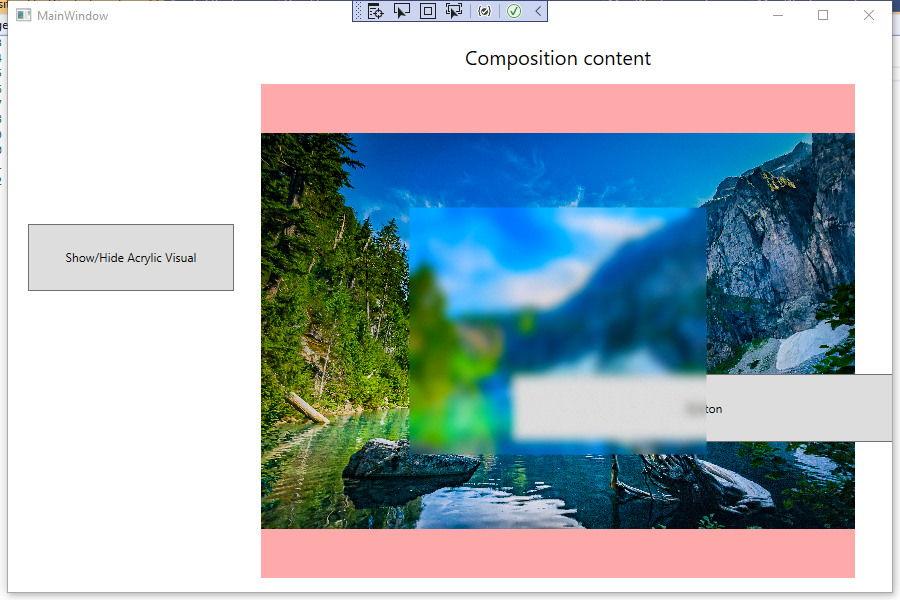
... where you can clearly see blurred region.
Now tweaks...
window.xaml.... at <window> element:
WindowStyle="None" AllowsTransparency="True" Background="#440000BB"
for to allow window to become transparent, and add some blueish semitransparent background color.
Comment Lake.jpg image from xaml:
<!--Image Source="Assets/Lake.jpg"/-->
for composition to see what is behind blocking image.
Result is:
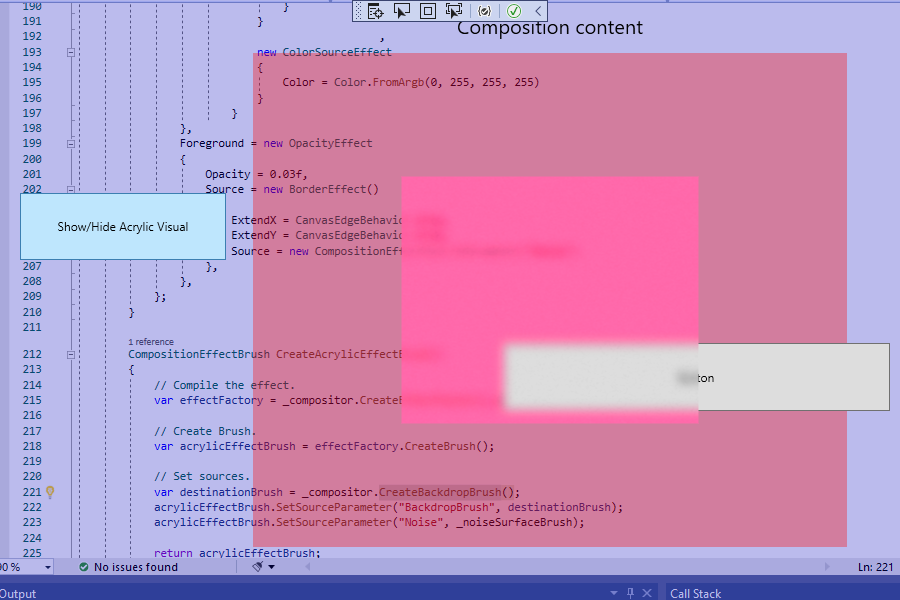
Where you can see Visual Studio code in the background.
You can see blurred Visual Studio code lines. Yeah!
Conclusion & comments:
It looks like CreateBackdropBrush is fine, I do not use CreateHostBackdropBrush.
CompositionHostControl, where we blur, is hwnd host...meaning, we have created child window on top of a standard WPF window, and there composition stuff is done.
Xaml controls, positioned as top, after CompositionHostControl ( like "Button" control shown at images ), are also blurred. This is problematic in sense that we must put a window with controls as a child of the window where blur is (swap child and parent, or add new WPF UI-window as top child). If this is true, things will get even more complicated if one intents to blur behind WPF tooltip or context menu (WPF popup windows).
Now, I must test this on NET 5 custom project to see if it really works... does fresh Win2D is working there?