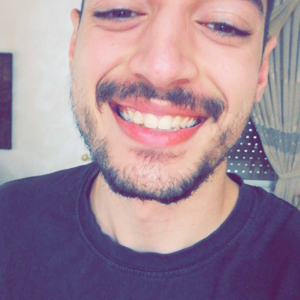Hi @Ameer Jaber
Thank you for reaching out to the community forum with your query.
As I understand that you are unable to find all the F&O tables in the list while establishing an incremental link with data lake. To resolve this issue, you can try the following steps:
- Check if the table is available in the data lake. If it is not available, you need to synchronize the table with the data lake.
- Ensure that you have the necessary permissions to access the table in the F&O environment and the data lake.
- Check if the table is available in the Synapse workspace. If it is not available, you need to create a linked service for the data lake in the Synapse workspace and then create a dataset for the table.
I hope this helps. Let me know if you have any further questions.