Teams tag is mainly focused on the general issue of Microsoft Teams troubleshooting. According to your description, your question is related to MS Authenticator which is not in our support scope.
To better help you solve your problem, please add the MS Authenticator tag to your post. The following suggestion is just for your reference:
Please refer to this link to move your authenticator to your new phone.
Meanwhile, we recommend that you contact your organization administrator to temporarily disable MFA for you so that you can skip the MS Authenticator step to log in to Teams.
Go to Microsoft 365 admin center -> Users -> Active users -> Select the user -> Manage multifactor authentication -> Select the user -> Disable multi-factor authentication. 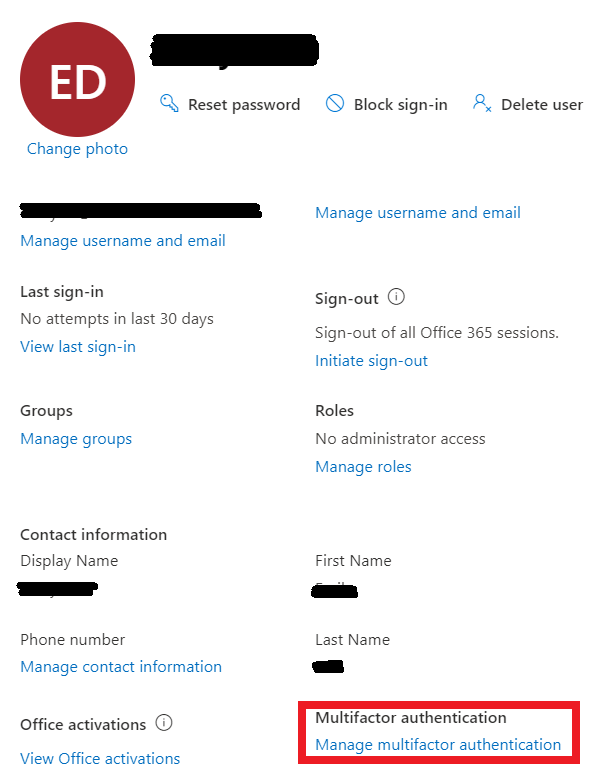
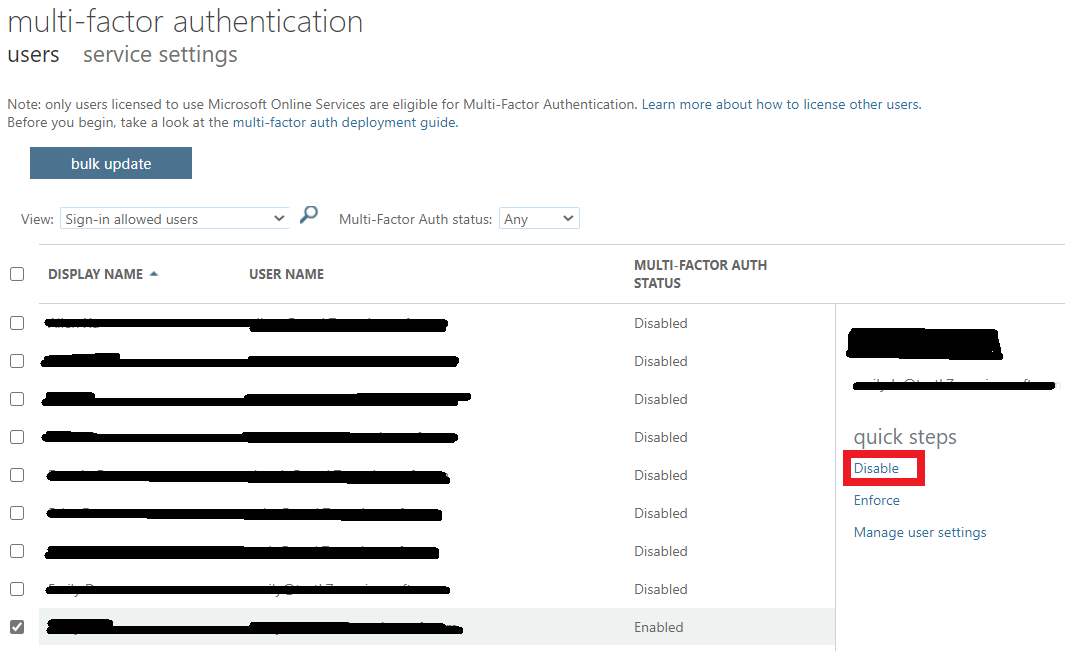
If the answer is helpful, please click "Accept Answer" and kindly upvote it. If you have extra questions about this answer, please click "Comment".
Note: Please follow the steps in our documentation to enable e-mail notifications if you want to receive the related email notification for this thread.