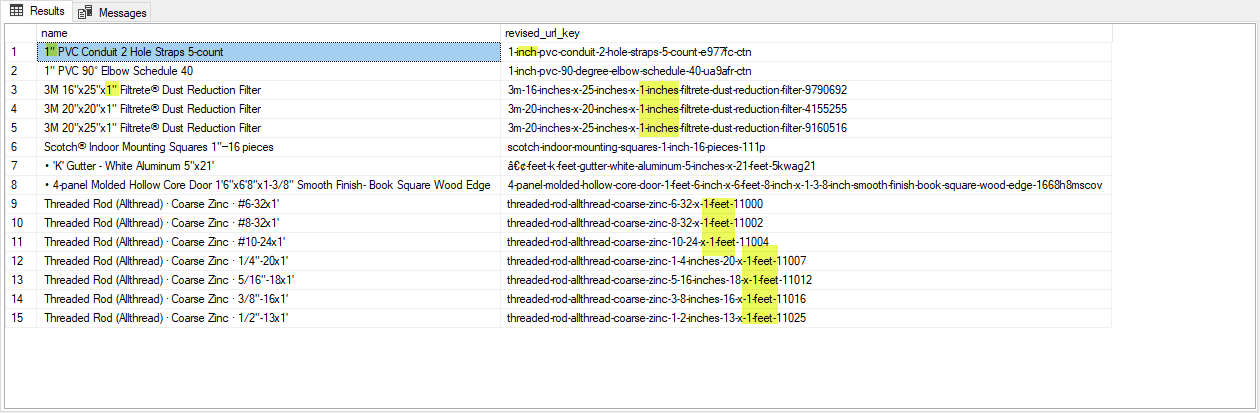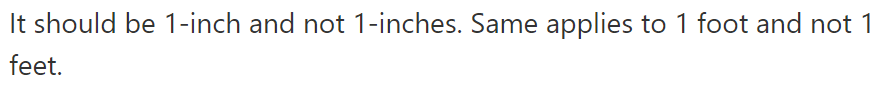If you already have a script that outputs the shown data, did you consider a final fix like REPLACE( revised_url_key, '-1-inches', '-1-inch') and similarly for “-1-feet”?
Do you need a more complex script that builds revised_url_key from name?
Although, the symbols can be included into URL too. For example, the apostrophe can be represented as %27, the space: as %20 or +.
You can also imply some C# functions into these transformations, where you can use Regular Expressions.