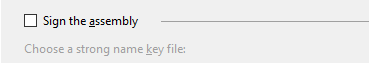5,381 questions
Thanks.
I had resolved the issue. I had unchecked the Signed the assembly in signing property.
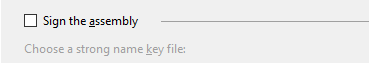
This browser is no longer supported.
Upgrade to Microsoft Edge to take advantage of the latest features, security updates, and technical support.
Hi,
I am new Xamarin. I am facing a problem while build the solution.
Following error is showing while building the project.
Severity Code Description Project File Line Suppression State
Error The "ResolveAssemblyReference" task failed unexpectedly.
System.Security.SecurityException: Invalid assembly public key. (Exception from HRESULT: 0x8013141E)
at System.Reflection.AssemblyName.nToString()
at System.Reflection.AssemblyName.get_FullName()
at Microsoft.Build.Tasks.ReferenceTable.GetReferenceItems(ITaskItem[]& primaryFiles, ITaskItem[]& dependencyFiles, ITaskItem[]& relatedFiles, ITaskItem[]& satelliteFiles, ITaskItem[]& serializationAssemblyFiles, ITaskItem[]& scatterFiles, ITaskItem[]& copyLocalFiles)
at Microsoft.Build.Tasks.ResolveAssemblyReference.Execute(FileExists fileExists, DirectoryExists directoryExists, GetDirectories getDirectories, GetAssemblyName getAssemblyName, GetAssemblyMetadata getAssemblyMetadata, GetRegistrySubKeyNames getRegistrySubKeyNames, GetRegistrySubKeyDefaultValue getRegistrySubKeyDefaultValue, GetLastWriteTime getLastWriteTime, GetAssemblyRuntimeVersion getRuntimeVersion, OpenBaseKey openBaseKey, GetAssemblyPathInGac getAssemblyPathInGac, IsWinMDFile isWinMDFile, ReadMachineTypeFromPEHeader readMachineTypeFromPEHeader)
at Microsoft.Build.Tasks.ResolveAssemblyReference.Execute()
at Microsoft.Build.BackEnd.TaskExecutionHost.Microsoft.Build.BackEnd.ITaskExecutionHost.Execute()
at Microsoft.Build.BackEnd.TaskBuilder.d__26.MoveNext()
The Zone of the assembly that failed was:
MyComputer TestProject.Android
But in another project I am not getting this error and it builds successfully.
Requesting how to overcome this situation.
Thanks.
I had resolved the issue. I had unchecked the Signed the assembly in signing property.