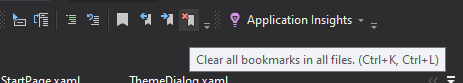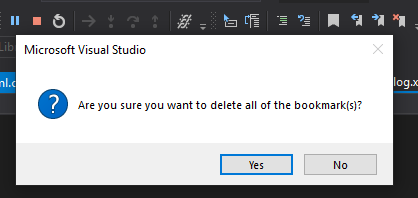Hi MGBhadurudeen,
I'm afraid that you cannot disable this dialog. Maybe you could disable all bookmarks without dialog through Edit->Bookmarks->Disable All Bookmarks.
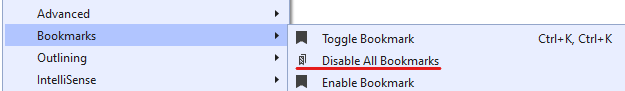
Best Regards, Dylan
If the answer is helpful, please click "Accept Answer" and upvote it.
Note: Please follow the steps in our *
*documentation* to enable e-mail notifications if you want to receive the related email notification for this thread.**