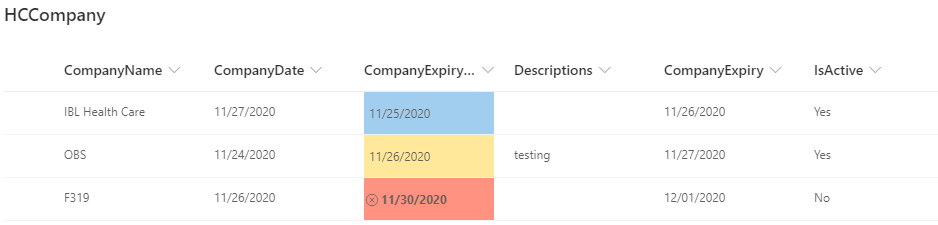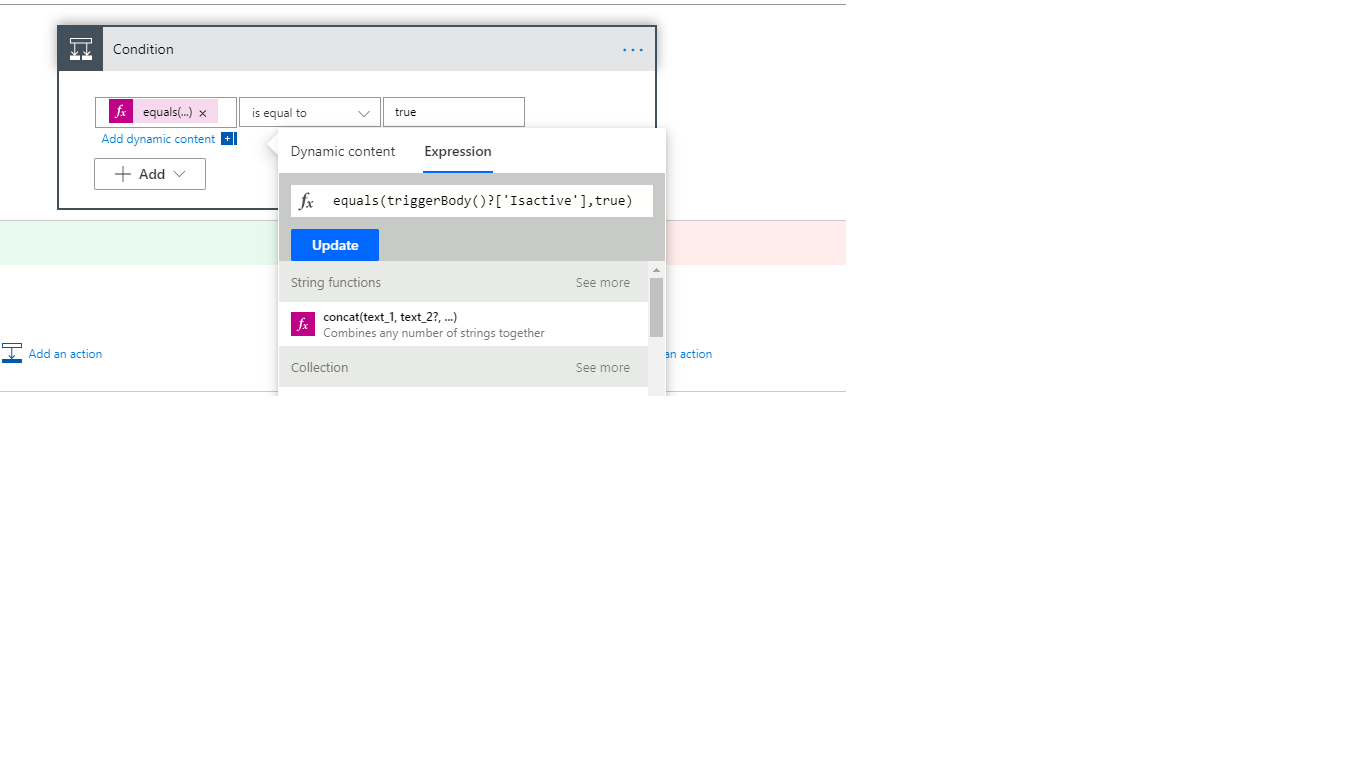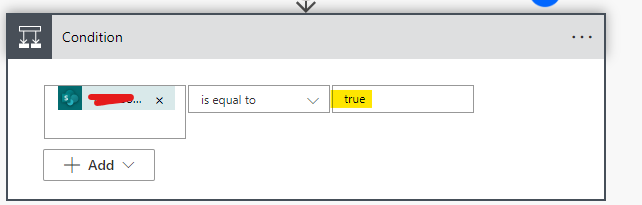Hi @Qasim Rana (IT Manager - Development) ,
Please refer to the following steps to set Condition in your end:
1.Select terget Yes/No column from Dynamic content("Y/N" is a Yes/No column in my SharePoint list).
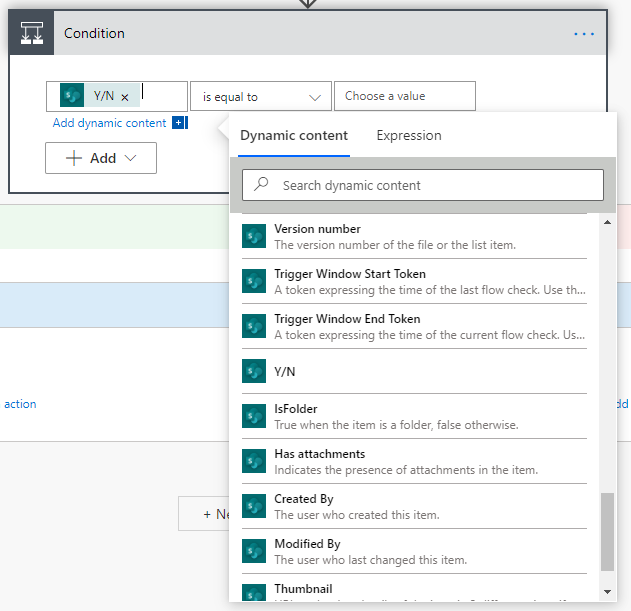
2.Select "is equal to".
3.Type "true" into Expression and click "OK".
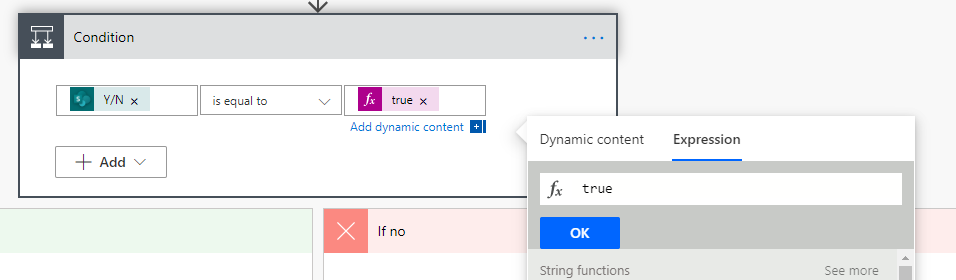
I hope this information has been useful, please let me know if you still need assistance.
If an Answer is helpful, please click "Accept Answer" and upvote it.
Note: Please follow the steps in our documentation to enable e-mail notifications if you want to receive the related email notification for this thread.