Hello Microsoft Team,
I have the following goal: We want to send a message in a "One-to-One" Teams chat from an ASP .Net Core application. For this, we intended to use the Graph API and have created the following example based on the documentation:
Code Example:
using Azure.Identity;
using Microsoft.Graph.Models;
using Microsoft.Identity.Client;
namespace TeamsExampel
{
public class TestTeamsMessage
{
private string TENANT_ID = "XXXXXXXXXXXXXXXXXXXXXXXXXXXXXXXXXXXXXXX";
private string APP_CLIENT_ID = "XXXXXXXXXXXXXXXXXXXXXXXXXXXXXXXXXXXXXX";
private string APP_CLIENT_SECRET = "XXXXXXXXXXXXXXXXXXXXXXXXXXXXXX";
private string SERVICEACCOUNT = "******@anaxco.de";
public async Task SendTeamsMessage()
{
await SendMessageAsync("******@anaxco.de", "This is a test message");
}
private async Task<object> SendMessageAsync(string receiverEmail, string message)
{
var scopesChat = new List<string> { "https://graph.microsoft.com/.default" };
var options = new ClientCertificateCredentialOptions
{
AuthorityHost = AzureAuthorityHosts.AzurePublicCloud
};
try
{
var clientSecretCredential = new ClientSecretCredential(TENANT_ID, APP_CLIENT_ID, APP_CLIENT_SECRET, options);
var graphClient = new Microsoft.Graph.GraphServiceClient(clientSecretCredential, scopesChat);
var userReceiver = await graphClient.Users[receiverEmail].GetAsync();
var userService = await graphClient.Users[SERVICEACCOUNT].GetAsync();
if (userReceiver == null)
{
return $"User {receiverEmail} not found.";
}
var newChat = new Chat
{
ChatType = ChatType.OneOnOne,
TenantId = TENANT_ID,
Members = new List<ConversationMember>
{
new AadUserConversationMember
{
TenantId= TENANT_ID,
UserId =userService.Id,
Roles = new List<string> { "owner" },
AdditionalData = new Dictionary<string, object>
{
{
"******@odata.bind" , $"https://graph.microsoft.com/v1.0/users('{userService.Id}')"
},
},
},
new AadUserConversationMember
{
TenantId= TENANT_ID,
UserId= userReceiver.Id,
Roles = new List<string> { "owner" },
AdditionalData = new Dictionary<string, object>
{
{
"******@odata.bind" , $"https://graph.microsoft.com/v1.0/users('{userReceiver.Id}')"
},
},
}
},
};
var createdChat = await graphClient.Chats.PostAsync(newChat);
ChatMessage msg = new ChatMessage()
{
CreatedDateTime = DateTime.Now,
ChatId = createdChat.Id,
From = new ChatMessageFromIdentitySet
{
User = new Identity
{
Id = userService.Id,
DisplayName = userService.DisplayName,
}
},
MessageType = ChatMessageType.Message,
Body = new ItemBody
{
ContentType = BodyType.Html,
Content = message
}
};
var chatresult = await graphClient.Chats[createdChat.Id].Messages.PostAsync(msg);
return chatresult;
}
catch (Exception ex)
{
return ex;
}
}
}
}
Permissions:
We have configured the ASP .Net Core application with the appropriate Application permissions according to the documentation.
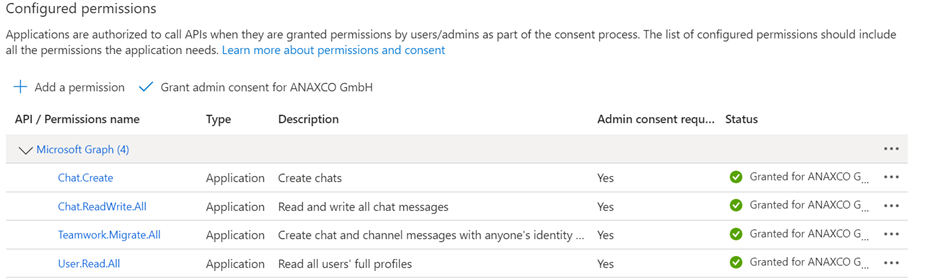
Error Message:
We are receiving the following error message when we run the code:
HTTP Status Code 403, InsufficientPrivileges
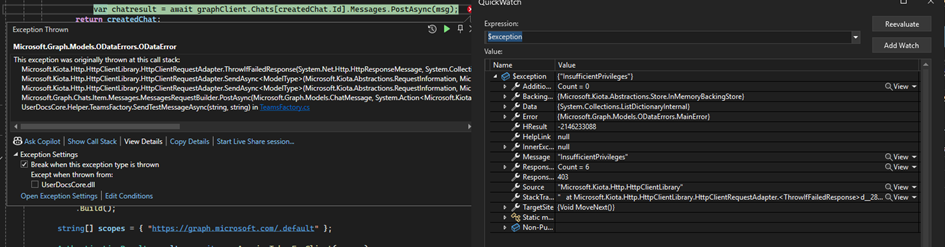
We’ve been unable to create a working example based on the documentation. We would greatly appreciate your assistance in resolving this issue.
Thank you in advance!


