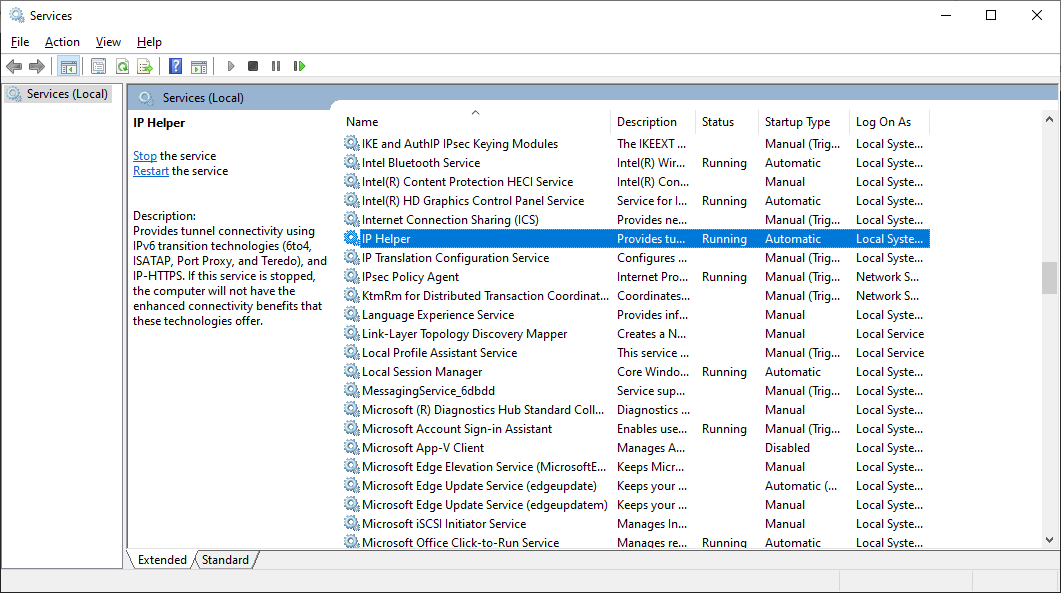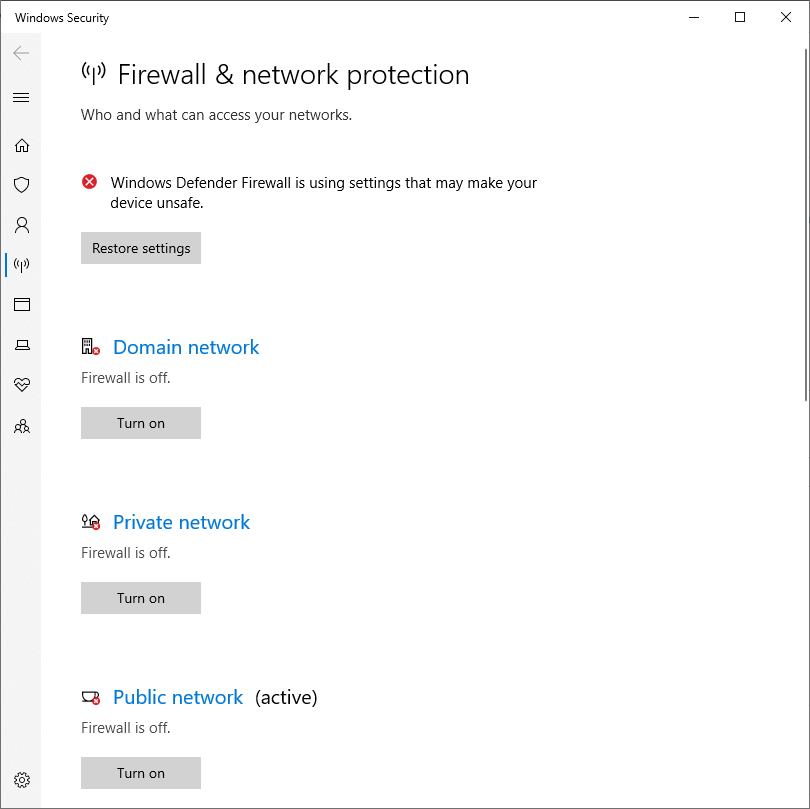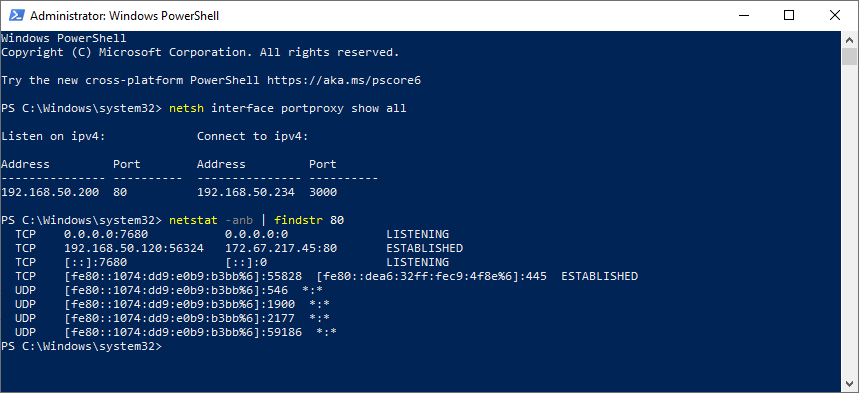Hello @d2o ,
To use "https" without receiving lots of security warnings, you need to use a hostname rather than an IP address in the URL. One way of assigning a hostname to your Raspberry Pi would be to add an entry for it to %SystemRoot%\System32\drivers\etc\hosts.
If there are multiple ASP.NET Core services on the Raspberry Pi then only one of them can listen on the standard "https" port (443) - the rest will have to be assigned different port numbers. The URL for these services would be something like: https://myraspberrypi:999/.
I guess that you want to eliminate the port specification (e.g. ":999") in your URLs. One way of doing this would be to install a reverse proxy (e.g. nginx) on your Raspberry Pi. You could then add several entries to your Windows etc\hosts, all with the same IP address (for the Raspberry Pi) but with different names (e.g. service1, service2). The reverse proxy, running on the Raspberry Pi, can then examine the HTTP Host headers and forward the requests to the appropriate local port.
I don't think that "netsh interface portproxy" is useful in this scenario, if I have understood it correctly.
Gary