
Hi,
Language can be setting from below:
Start > Settings > Time & Language > Language > Preferred languages
Once you click "Add a language", it will pop up the language packets list for you to choose. You can input English in the search bar and choose the packet you want.
Then click next and select features and install it.
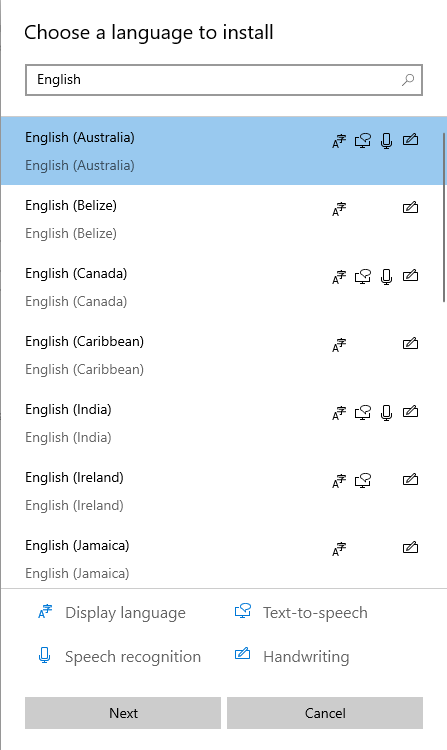
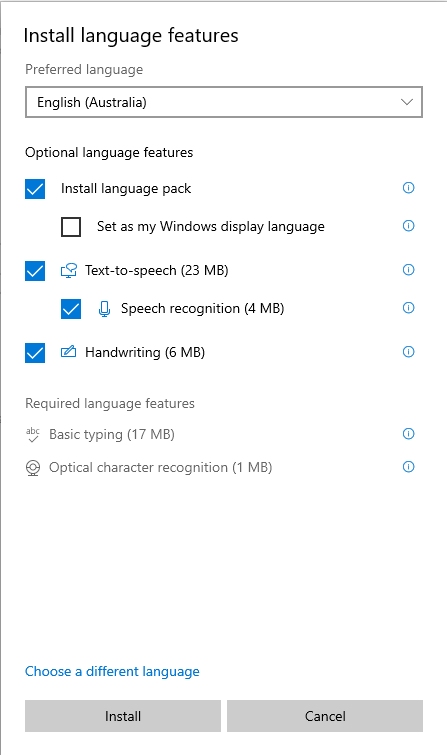
After the installation is completed, you can choose it from "Windows display language"

If you have any problem on above actions, please share a screenshot with us so that we can better understand your issue.
Thanks,
Eleven
----------
If the Answer is helpful, please click "Accept Answer" and upvote it. Thanks.