Hello,
Since some days we started having problems with various applications which use folders located under the sync-ed OneDrive folder. Suddenly the applications started not being able to delete empty folders and the reported reason is "Access is denied" despite permissions being OK.
The OS is Windows 10 (19045.4894) and all this seemed to have started around the 19th of September, and it seems to be related to the newly installed 24.171 version of OneDrive.
After some trial and error, we were able to consistently reproduce the issue using a simple .bat file and we can prove that everything works correctly if we downgrade to version 24.156.
We also tried the last version from the preview channel (24.195.0926.0001) in the hope that some fixes were implemented meanwhile, but the problem still persists.
Do you know of any changes implemented between 24.156 and 24.171 which could cause the above problems?
If useful we can test some more in between versions to more closely identify the version when the problem first appeared.
Regards,
Adrian
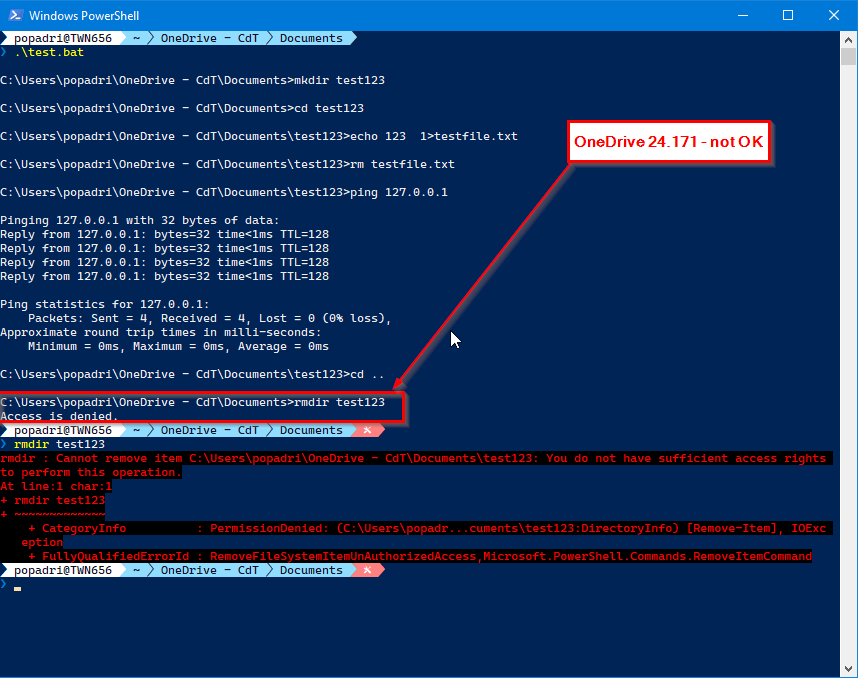
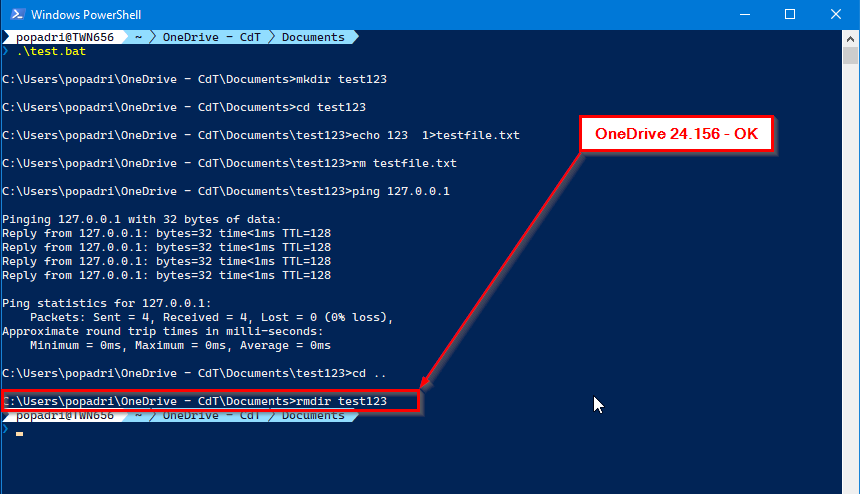
test.bat.txt
