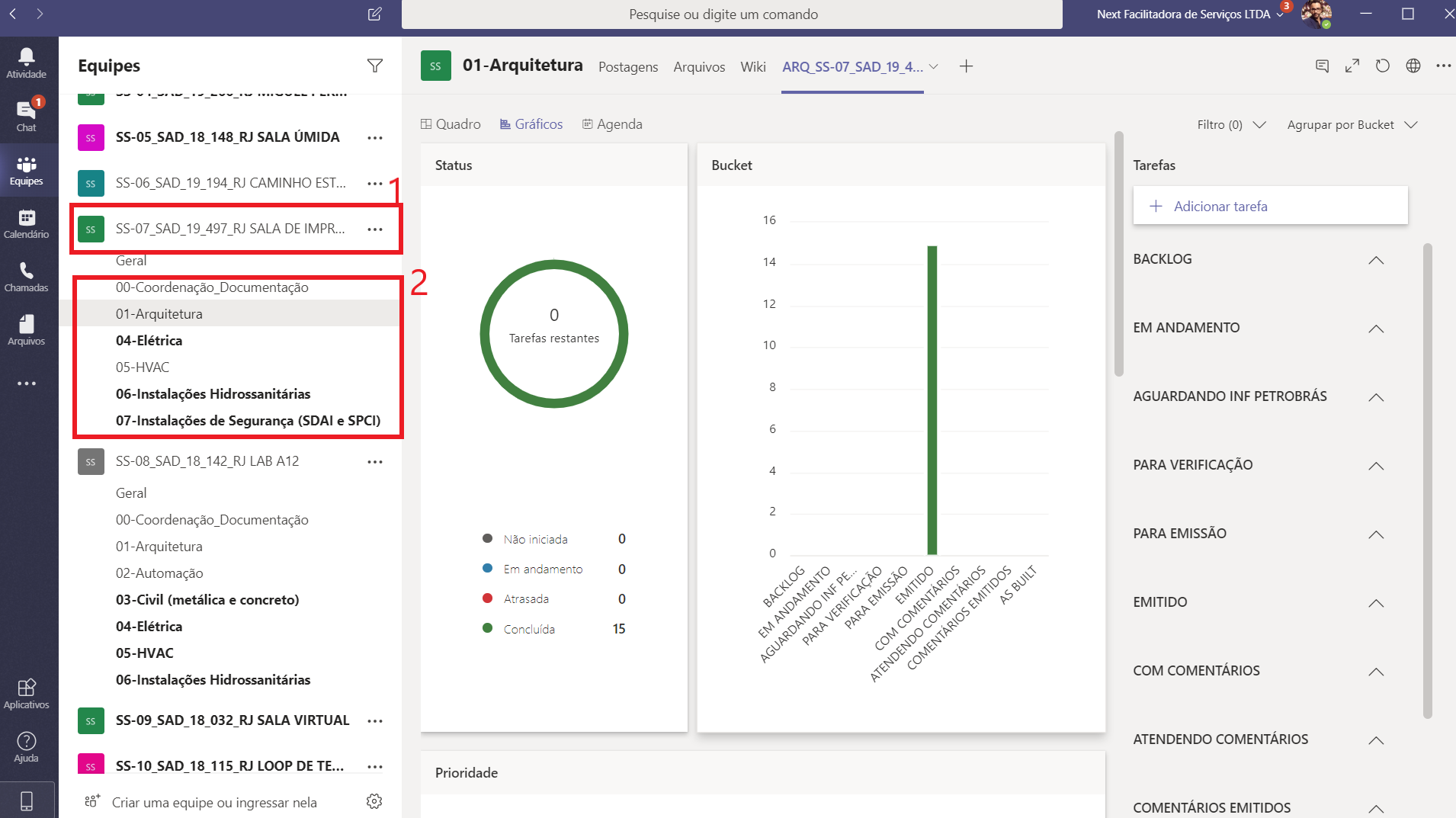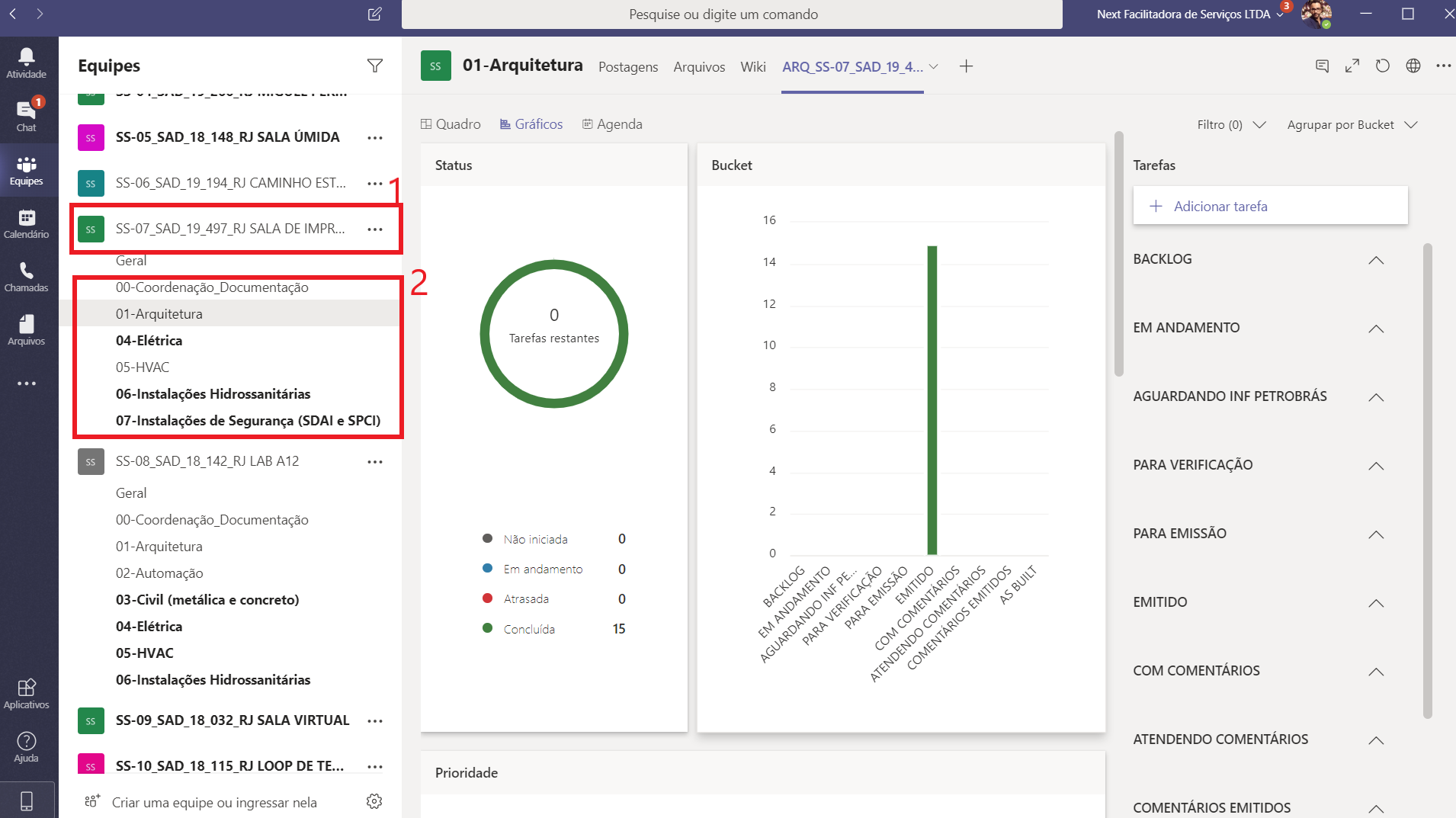Hi,
I discovered MS Teams recently and I love it.
I'm using it to structure my company for home office, but I have a question about how I can generate several charts on a single one.
I will explain how I structured my MS Teams and what I want exactly.
For each project that I have, I created a Team on MS Teams (number 1 in the picture below) and for each group of professionals that work in the project, I created a channel (number 2 in the picture) that represent my internal teams.
For example: in the SS-07_SAD_19_497 project, I have a team of architects, a team of electrical engineers etc.
Having done this, I created a tab of Planner inside each channel I have. Therefore, I have a plan in MS Planner for each channel I have.
I need to see the charts of my plans, but Planner generates one chart per plan. I would like to know if it is possible to join several different charts from different plans on a single one. For example, I would like to see a single chart that contains information about all channels I have inside a specific Team (in this case project) with which I am working.
For the SS-07_SAD_19_497 project, a chart must contain compiled information about Architecture, Electrical, HVAC and others channels that I have inside this project. How can I do that?
Thanks in advance.