I encountered the error "The specified X.509 certificate content is invalid. Error: One or more X.509 properties are invalid." while attempting to import a certificate from Cybersource into Azure Key Vault.
The command used was:
az keyvault certificate import --vault-name $keyvaultName --name "Facade-CyberSourceClientCertificate" --file "C:\Users\XXXXX\Downloads\wpay_portfolio.pfx" --password "XXXXXXXXXX"
The error returned does not specify what is wrong, even though the certificate imports successfully on my local machine.
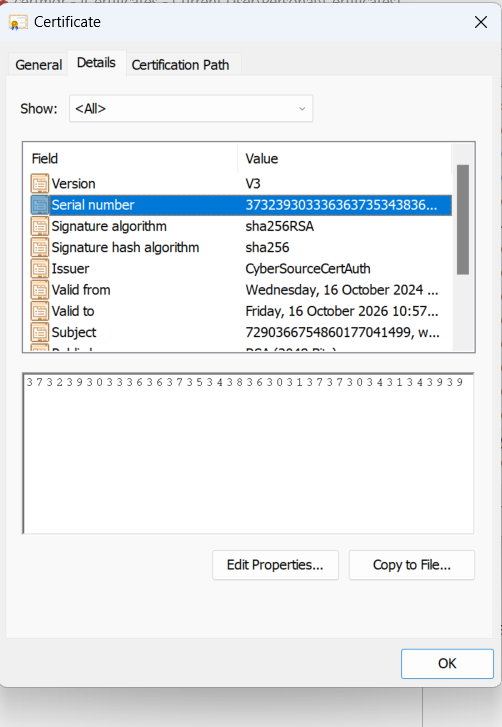
Using the certutil command, I checked the certificate with:
certutil -dump Downloads/wpay_portfolio.pfx
output of above is
Certificates: Not Encrypted
================ Certificate 0 ================
================ Begin Nesting Level 1 ================
Element 0:
Serial Number: 33323639303436323233383030313638363236323230
Issuer: CN=CyberSourceCertAuth
NotBefore: 5/06/2021 6:58 AM
NotAfter: 5/06/2025 6:58 AM
Subject: CN=CyberSourceCertAuth
Signature matches Public Key
Root Certificate: Subject matches Issuer
Cert Hash(sha1): 48e7f4e2cca3dae258b2817d5ca65aa86f4925b9
---------------- End Nesting Level 1 ----------------
No key provider information
Cannot find the certificate and private key for decryption.
================ Certificate 1 ================
================ Begin Nesting Level 1 ================
Element 1:
Serial Number: 31363930333939323936343131303138373234333033
Issuer: CN=CyberSource Transactional Test Issuing CA, OU=CyberSource, O=Visa, C=US
NotBefore: 27/07/2023 6:21 AM
NotAfter: 27/07/2026 6:21 AM
Subject: SERIALNUMBER=1690399296411018724303, CN=CyberSource_SJC_US
Non-root Certificate
Cert Hash(sha1): 73cb7e8c2cf9f9e33983aa3e621a96fbcb542342
---------------- End Nesting Level 1 ----------------
No key provider information
Cannot find the certificate and private key for decryption.
================ Certificate 2 ================
================ Begin Nesting Level 1 ================
Element 2:
Serial Number: 37323930333636373534383630313737303431343939
Issuer: CN=CyberSourceCertAuth
NotBefore: 16/10/2024 10:57 AM
NotAfter: 16/10/2026 10:57 AM
Subject: SERIALNUMBER=7290366754860177041499, CN=wpay_portfolio
Non-root Certificate
Cert Hash(sha1): a9b9d076ffaf3fc5b2c7c0e95c6a3bb5991d99bb
---------------- End Nesting Level 1 ----------------
Key Container = PfxContainer
Provider = PfxProvider
Encryption test FAILED
CertUtil: -dump command completed successfully.
What are the recommended steps to diagnose and resolve this issue when importing a certificate into Azure Key Vault?