Thanks @Martin Brandl for the insightful response! Just to add on for the community’s benefit:
Yes @M Usman Siddiqui , removing/deleting the .git folder clears the commit history and all associated metadata, including pull requests. However, this will also result in the loss of your entire commit history, so it’s important to consider the trade-off.
As for the retention of pull requests in Azure DevOps, there is no hard limit on the number of PRs that can be stored. However, as Martin mentioned, performance considerations come into play. With very large numbers of PRs, you might encounter slower UI responsiveness or pagination issues, but Azure DevOps doesn’t impose a strict limit on how many PRs can be retained.
Hope it helps!
Please do not forget to click "Accept the answer” and Yes wherever the information provided helps you, this can be beneficial to other community members.
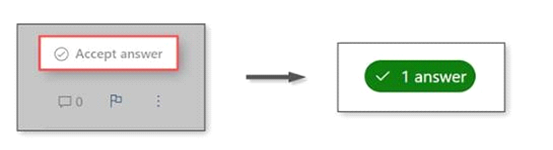
If you have any other questions or still running into more issues, let me know in the "comments" and I would be happy to help you.
