Hi Handian Sudianto,
Unlike Azure cloud VMs, where you expand disks from the Azure Portal, for Azure Stack HCI, you need to expand the disk at the hypervisor level (Hyper-V) and inside the guest OS.
If the virtual disk has no storage tiers, you can expand it directly using the Resize-VirtualDisk cmdlet.
Provide the new size in the -Size parameter.
Get-VirtualDisk
When you expand the VirtualDisk, the associated Disk follows automatically and is resized too.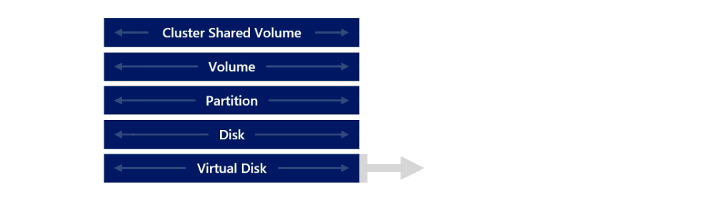
For more information please see: https://learn.microsoft.com/en-us/windows-server/storage/storage-spaces/manage-volumes?tabs=powershell#capacity-in-the-storage-pool
Hope this helps!
If the information is helpful, please click ""Accept answer" and upvote.

