Hello @Marwa Mostafa ,
Please follow steps to Hide SharePoint List Columns based on User Permissions:
- Place the below script in a text file, upload to the Site Assets library to store files
- Go to the Task List, click Default New Form under the List Tab.
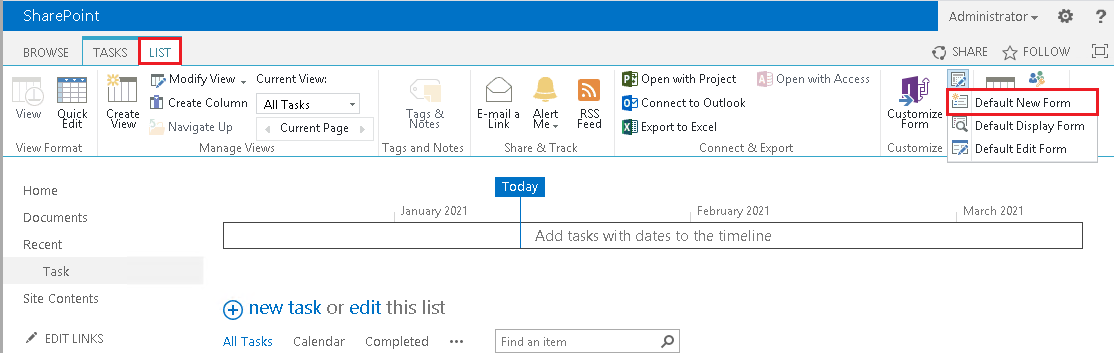
- On the NewForm.aspx, click Add a Web Part to add Content Editor web part
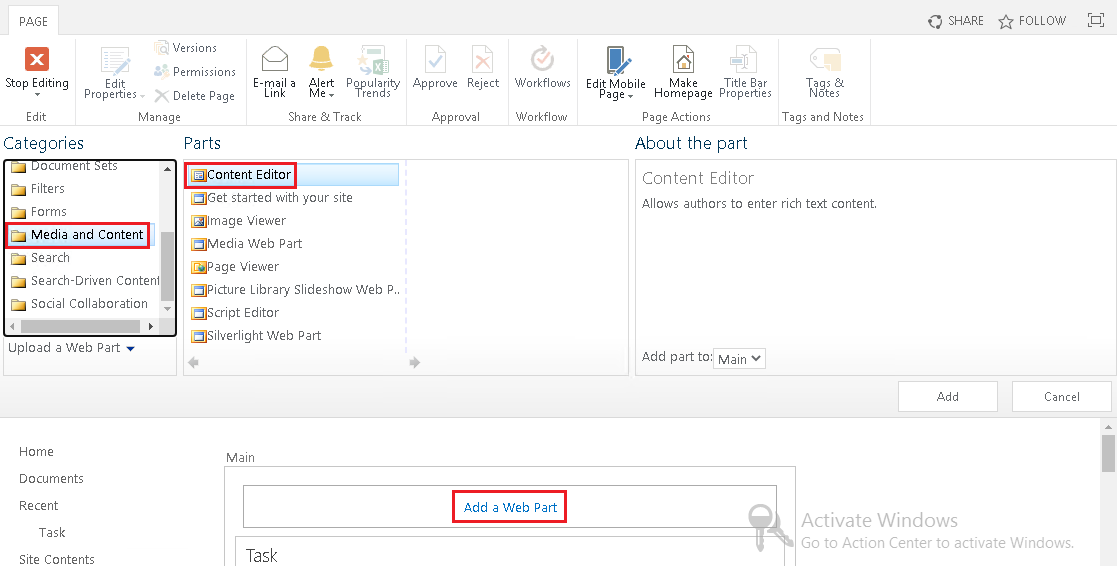
- Edit Web Part and entry the link of a text file
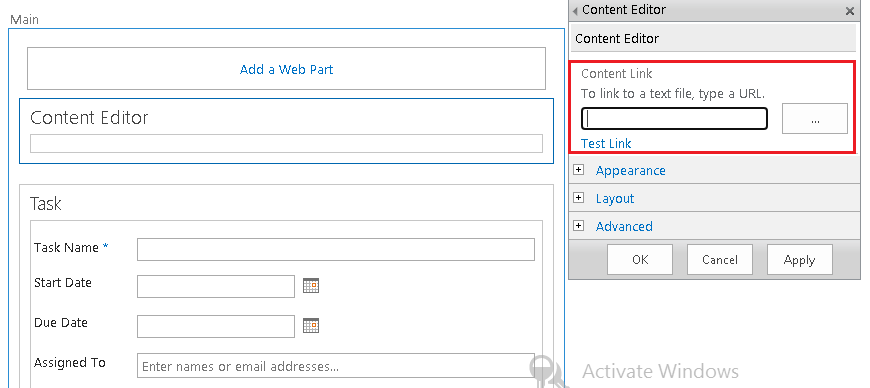
- Apply and Stop Editing
Thanks,
Echo Du
==========
If an Answer is helpful, please click "Accept Answer" and upvote it.
Note: Please follow the steps in our documentation to enable e-mail notifications if you want to receive the related email notification for this thread.
