Hello,
Try resetting the apps with which you're facing issue. Go to Settings app > System > Apps & features > App Name > Advanced options > click Reset.
See if this helps!
This browser is no longer supported.
Upgrade to Microsoft Edge to take advantage of the latest features, security updates, and technical support.
Hello,
Ever since this morning (January 14th) on my Windows 10 computer, I'm seeing a message saying:
"There’s a problem with this app. Contact your system administrator about repairing or reinstalling it."
56346-error.png
There is another one that immediately follows up:
"Check the Windows Store for more info about SmartAudio 2."
I have to manually close it every ~10 seconds and it's interrupting my work. I should also mention the fact that if I don't close it, it eventually opens up the Microsoft store to an app called SmartAudio 2. I have never seen this app before and have no memory of installing it ever.
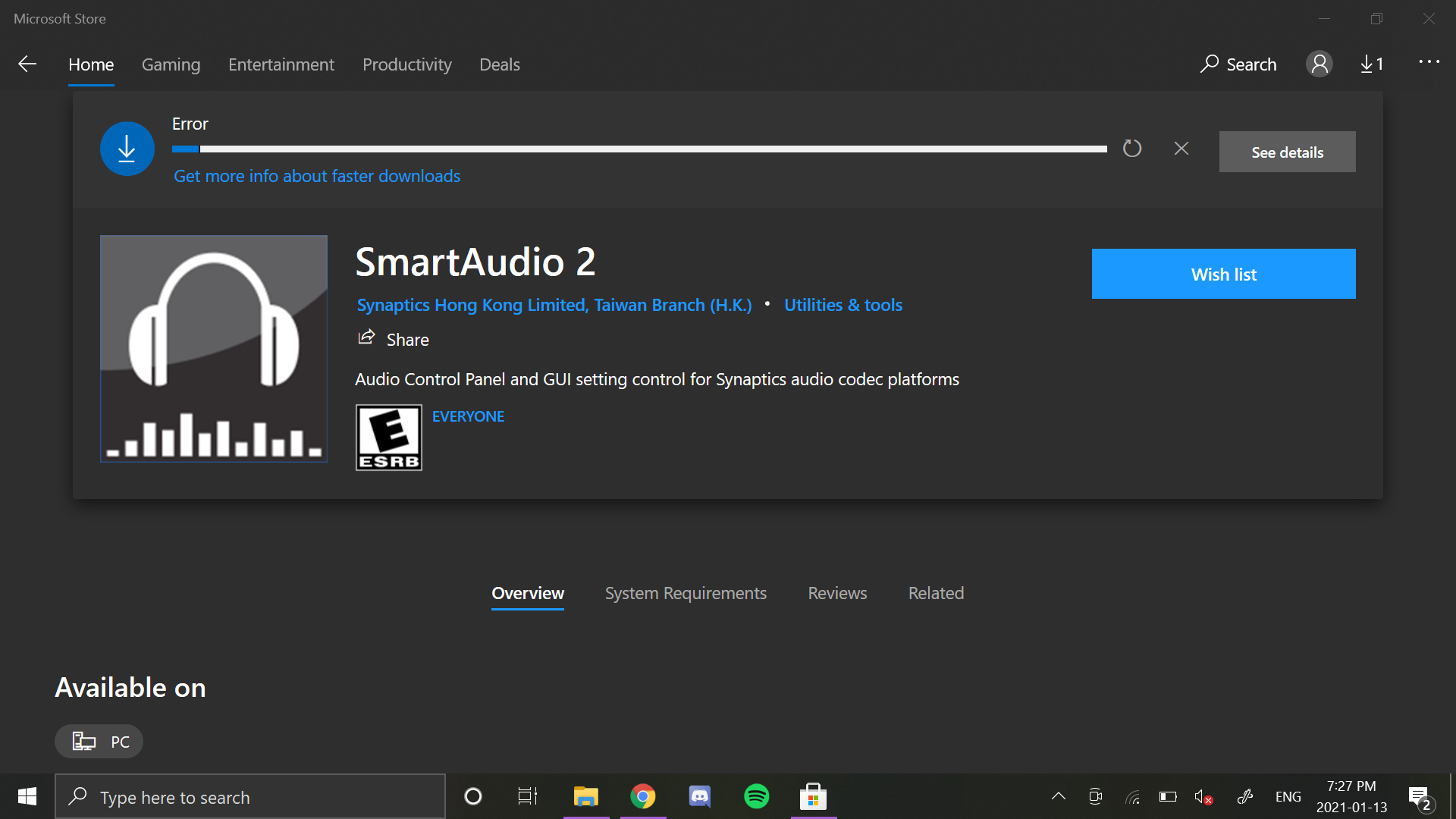
Any help is appreciated, thank you! !

Hello,
Try resetting the apps with which you're facing issue. Go to Settings app > System > Apps & features > App Name > Advanced options > click Reset.
See if this helps!

@Mika Mk
Hi,
You could Re-register Windows Store through Windows PowerShell:
Open the Start Menu.
Type powershell into the Search bar.
Right-click on the program named Windows PowerShell that appears. Click on Run as Administrat
Type the following into Windows PowerShell and then press Enter:
Get-AppXPackage -AllUsers | Foreach {Add-AppxPackage -DisableDevelopmentMode -Register “$($_.InstallLocation)\AppXManifest.xml”}
Once this command has been executed, your Windows Store will have been re-registered and you should now be able to open it successfully without being faced with any errors or issues.
Hope above information can help you.
============================================
If the Answer is helpful, please click "Accept Answer" and upvote it.
Note: Please follow the steps in our documentation to enable e-mail notifications if you want to receive the related email notification for this thread.

You can try to launch Autoruns (Autoruns64.exe) to see if you find how this app is launched