You can enable the Experimental Features via Settings > View all Power Automate settings > switch Experimental Features to On.
It introduces a new User Interface while building the flow and displays both Dynamic Value dropdown menu and Expression Builder on the center of the form, so that it does not hide automatically with the screen resolution adjusting.
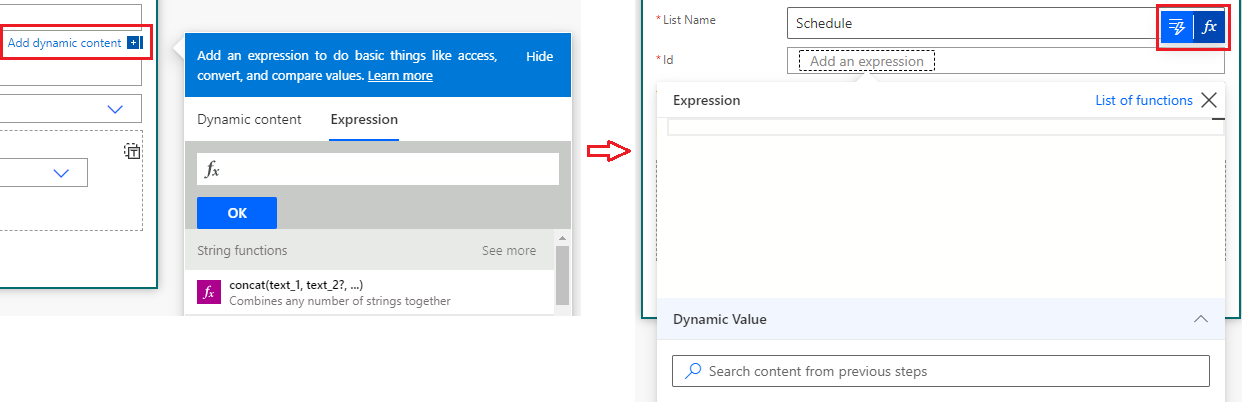
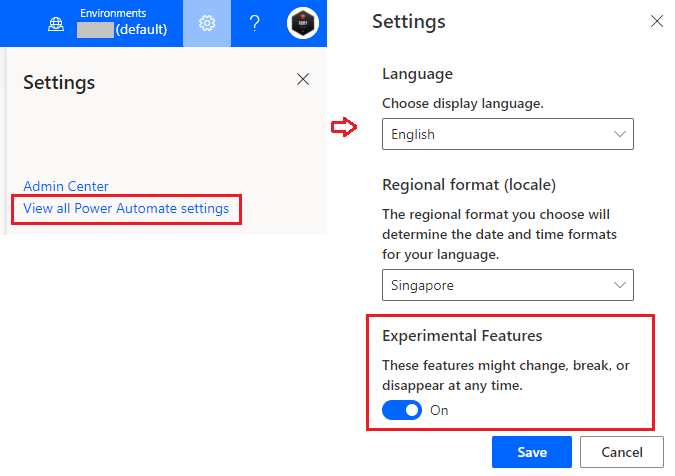
Please note that this is a new feature in testing and might be unstable or go through significant changes. Consider twice if you are in a production environment.
References: Power Automate Experimental Features. / Understand experimental, preview, and deprecated features in Power Apps.
If an Answer is helpful, please click "Accept Answer" and upvote it.
**Note: Please follow the steps in our documentation to enable e-mail notifications if you want to receive the related email notification for this thread. **
