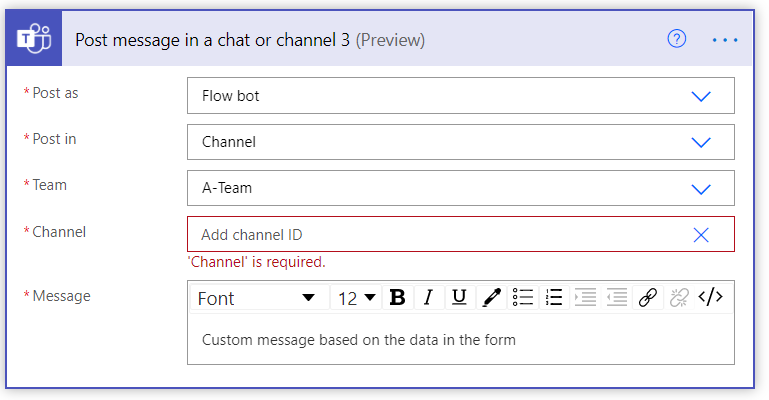Hi @Christopher Muir ,
You can try to enter Custom Values in the 'Post a message in a chat or channel' and pass your dynamic values. The following picture shows the result for your reference:
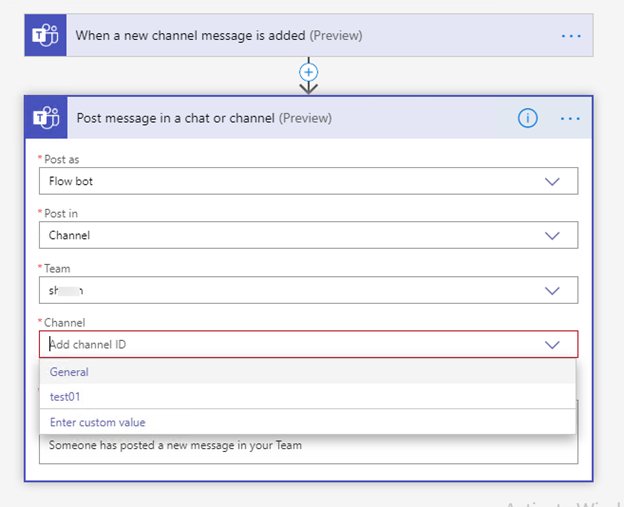
If you don’t know how to get the Channel ID, you can get Teams address in your Teams and channel ID can be seen it. For example:
Just replace the parts marked strong(%3a, %40) with " : " and " @ " you get a valid channel-ID:
19:3151da3802ea43cd8701a6faf4215978@thread.skype
If the response is helpful, please click "Accept Answer" and upvote it.
Note: Please follow the steps in our documentation to enable e-mail notifications if you want to receive the related email notification for this thread.