Hi @William Burke ,
1.Please check if you set the Execute SQL Task successfully.
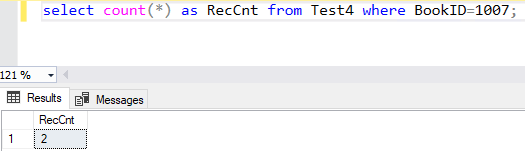
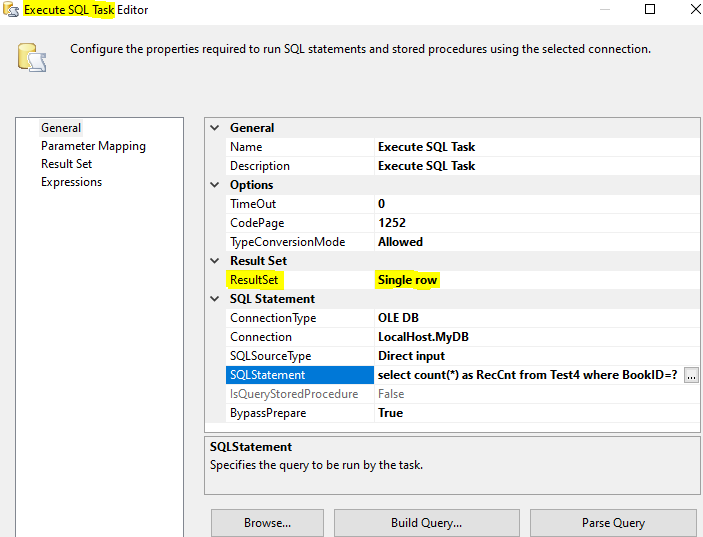
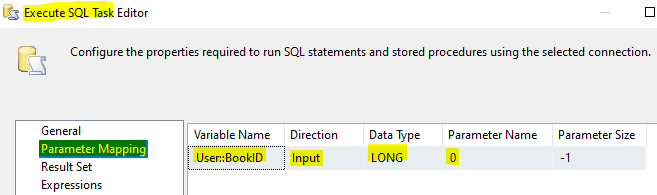
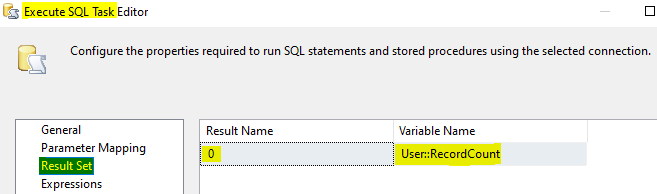
2.Please set Breakpoints to see the value of variable when the package is running.
We can refer to Breakpoints in SSIS.
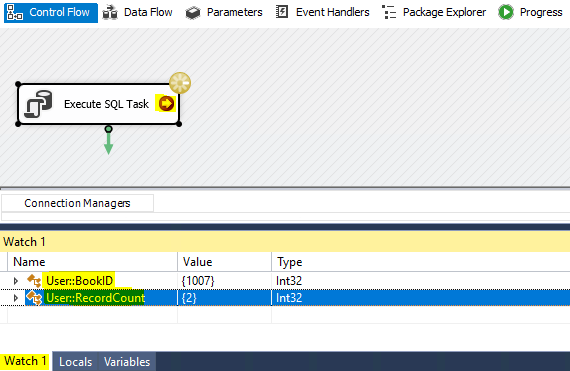
Best Regards,
Mona
If the answer is helpful, please click "Accept Answer" and upvote it.
Note: Please follow the steps in our documentation to enable e-mail notifications if you want to receive the related email notification for this thread.