Hi @Gregory K. Maxey ,
In SharePoint, there is Allow 'Fill-in' choices option to enable users to fill in content.
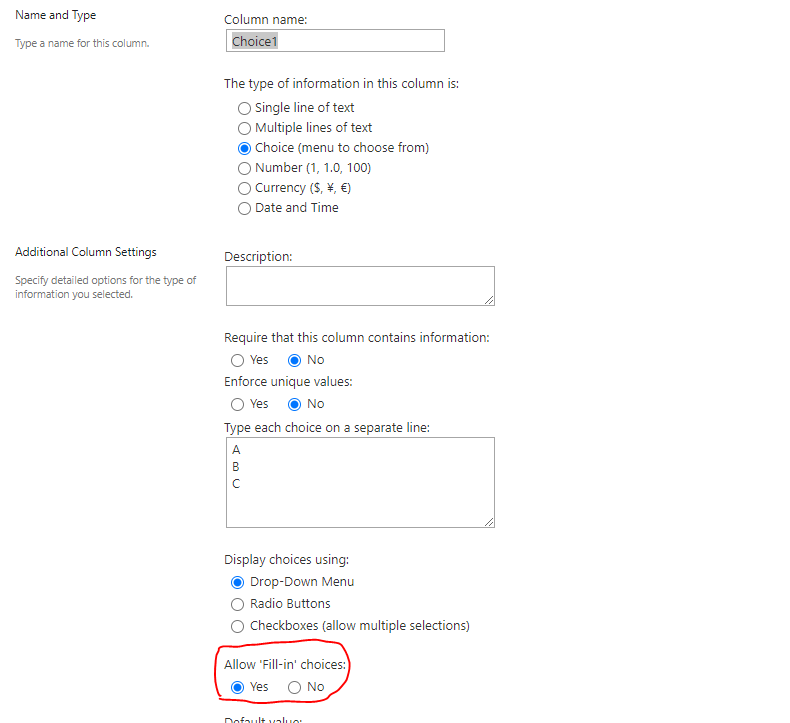
Then I insert the field in word, the snippet for the field is the below:
<xsd:element name="Choice1" ma:index="13" nillable="true" ma:displayName="Choice1" ma:default="A" ma:format="Dropdown" ma:internalName="Choice1">
<xsd:simpleType>
<xsd:union memberTypes="dms:Text">
<xsd:simpleType>
<xsd:restriction base="dms:Choice">
<xsd:enumeration value="A"/>
<xsd:enumeration value="B"/>
<xsd:enumeration value="C"/>
</xsd:restriction>
</xsd:simpleType>
</xsd:union>
</xsd:simpleType>
</xsd:element>
So for your requirement, you could add the belowing to make user can either choose a defined enumeration or fillin content.
<xsd:simpleType>
<xsd:union memberTypes="dms:Text">
</xsd:union>
</xsd:simpleType>
For your snippet, update to this. It should work for you.
<xsd:element name="ProjectStatus" nillable="true" ma:displayName="Project Status" ma:default="InProgress" ma:hidden="false" ma:internalName="ProjectStatus" ma:readOnly="false">
<xsd:simpleType>
<xsd:union memberTypes="dms:Text">
<xsd:simpleType>
<xsd:restriction base="dms:Choice">
<xsd:enumeration value="Not Started"/>
<xsd:enumeration value="In progress < 25%"/>
<xsd:enumeration value="In progress < 50%"/>
<xsd:enumeration value="In progress < 75%"/>
<xsd:enumeration value="In progress > stages"/>
<xsd:enumeration value="On Hold"/>
<xsd:enumeration value="Canceled"/>
<xsd:enumeration value="Completed"/>
</xsd:restriction>
</xsd:simpleType>
</xsd:union>
</xsd:simpleType>
</xsd:element>
If an Answer is helpful, please click "Accept Answer" and upvote it.
Note: Please follow the steps in our documentation to enable e-mail notifications if you want to receive the related email notification for this thread.