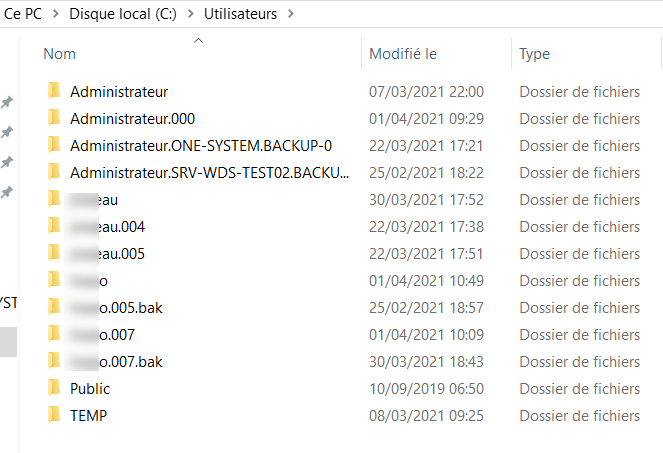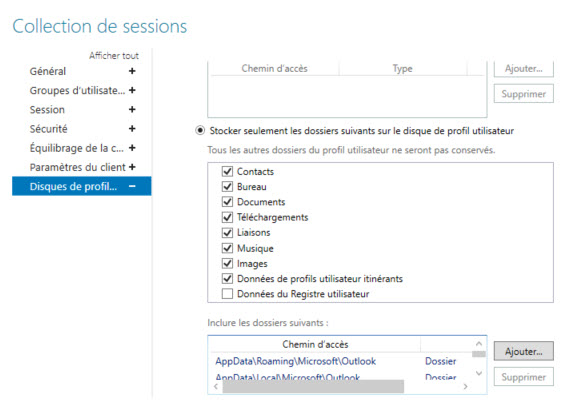Hello, @Anonymous Sorry for the delay in responding.
For one drive to work I had to disable this option
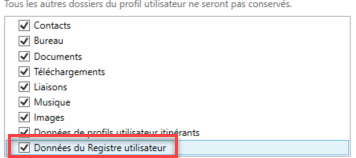
I have tried several times in the last few days, I have activated the above option and included new files:
- AppData\Local\Microsoft\Windows\CloudStore
- AppData\Roaming\Microsoft\Teams
On our first RDS server, everything works or almost, every day I am forced to reconnect to the Microsoft 365 service, put my login.
On our second server (normally identical in every way) Teams does not work and shows us (impossible to connect). While one drive shows us this error: "could not star file on demand" :
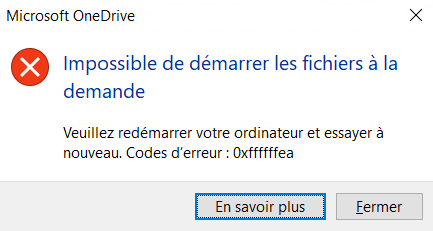

Error code : 80070003
Moreover, in my "C:\Users" folder I have several folders for my user :
myuser
myuser.005
myuser.007