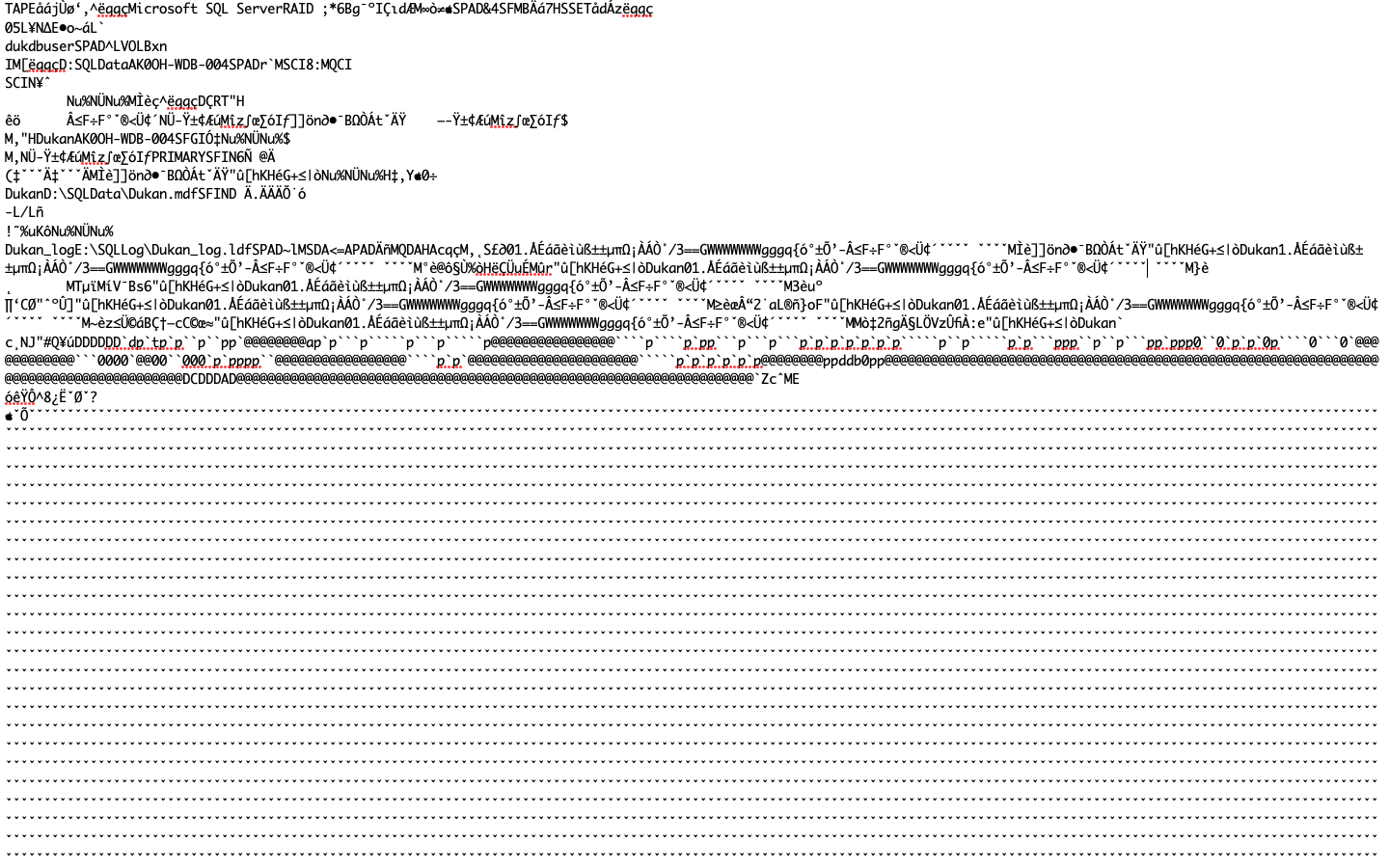Hi @Mortaza Sahar ,
Azure Data Studio is not intended to replace the database platform server functionality. Azure Data Studio is intended to allow you to connect to the database specific server instance and like SQL Server Management Studio, interact with and manage a database instance. You will need to install the applicable Azure Data Studio extension(s) in addition to Azure Data Studio itself. Please see: Azure Data Studio Extensions
This tutorial will be useful: Quickstart: Use Azure Data Studio to connect and query SQL Server
Regards,
Mike