
Hi ,
Please run the command of netsh advfirewall firewall set rule name="File and Printer Sharing (SMB-In)" new profile=private remoteip=any , as picture below:
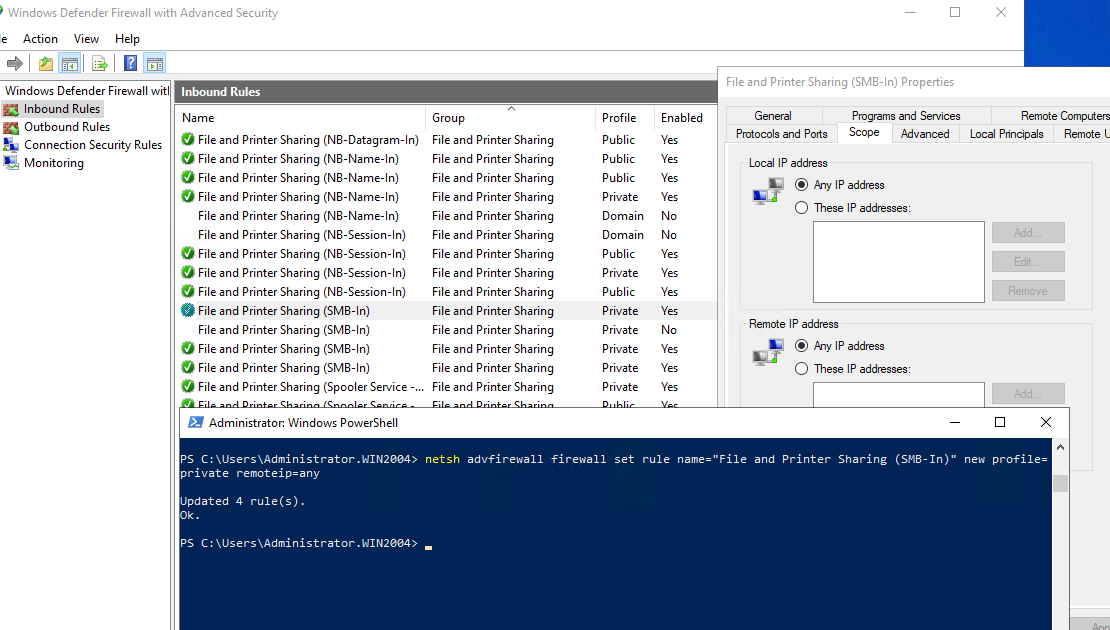
Best Regards,
Candy
--------------------------------------------------------------
If the Answer is helpful, please click "Accept Answer" and upvote it.
Note: Please follow the steps in our documentation to enable e-mail notifications if you want to receive the related email notification for this thread.