
Hi,
users that leave the meeting need also to leave the chat
Best.
Luca
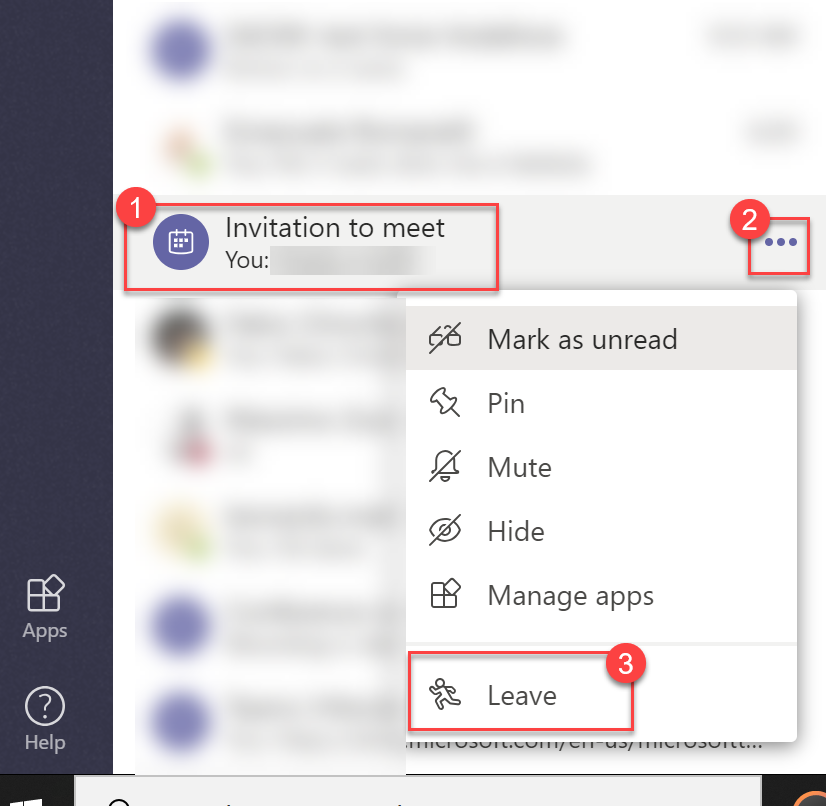
This browser is no longer supported.
Upgrade to Microsoft Edge to take advantage of the latest features, security updates, and technical support.
Good morning, our company has Board Meetings where members of the Senior Leadership Team are asked to present for 30 minutes with a departmental update, then they drop off from the meeting. The issue we have is the chat service for the overall meeting can be seen not just by the board members but by all meeting attendees, i.e the Senior Leadership Team even though they may have already left the meeting !!.
How can we have chat setup for these board meetings so that only the board members can see and use the chat ?

Hi,
users that leave the meeting need also to leave the chat
Best.
Luca
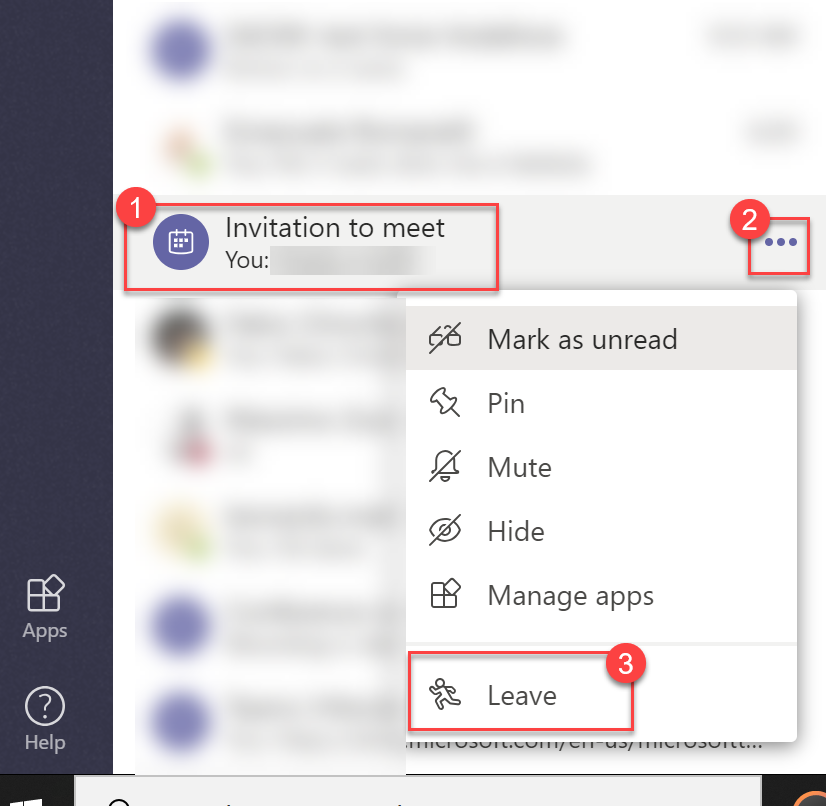
Hi Scott!
As luca said above, the people who left the meeting should also left the meeting conversation. After that, they cannot receive other participant's message and send messages in the meeting anymore .
Besides, you can also remove someone out of the chat manually. As a supplement, you can refer to: