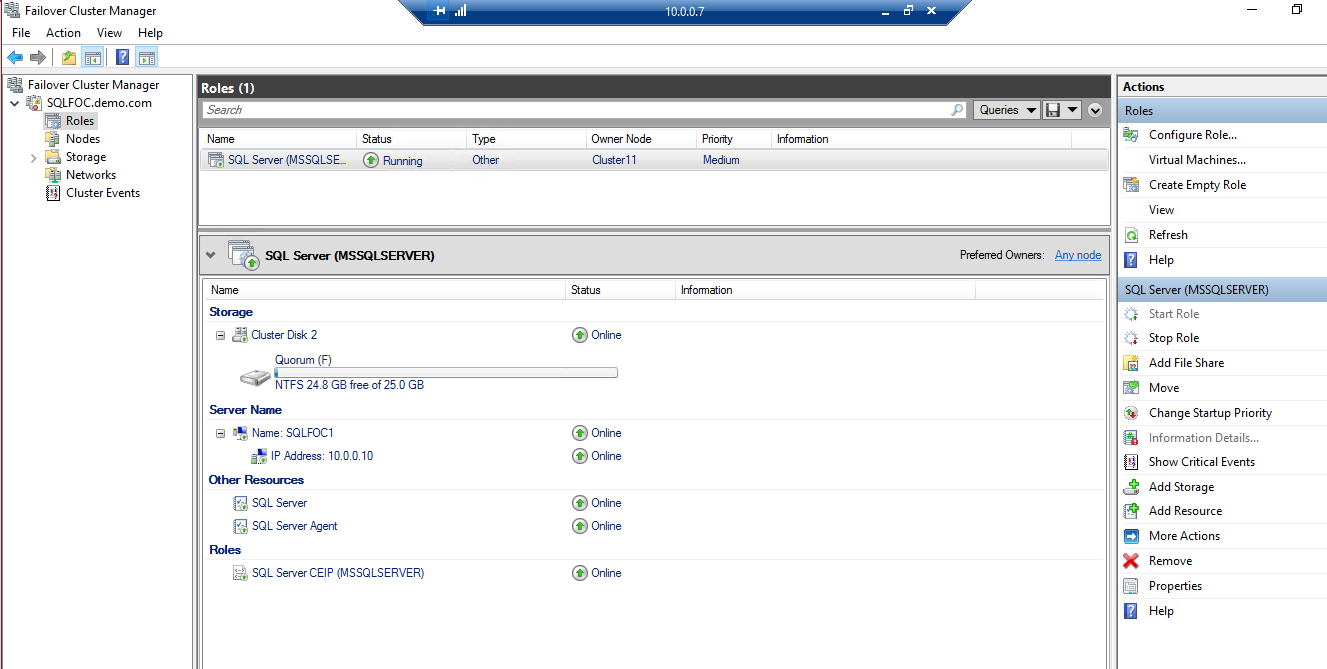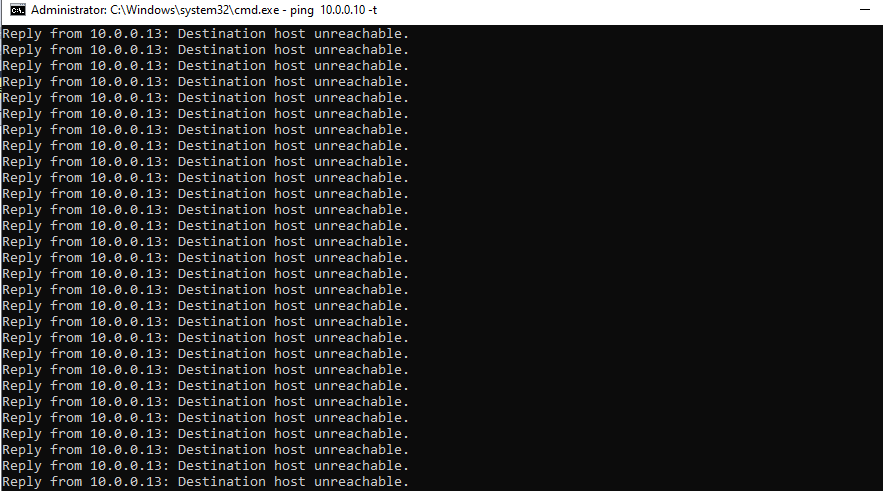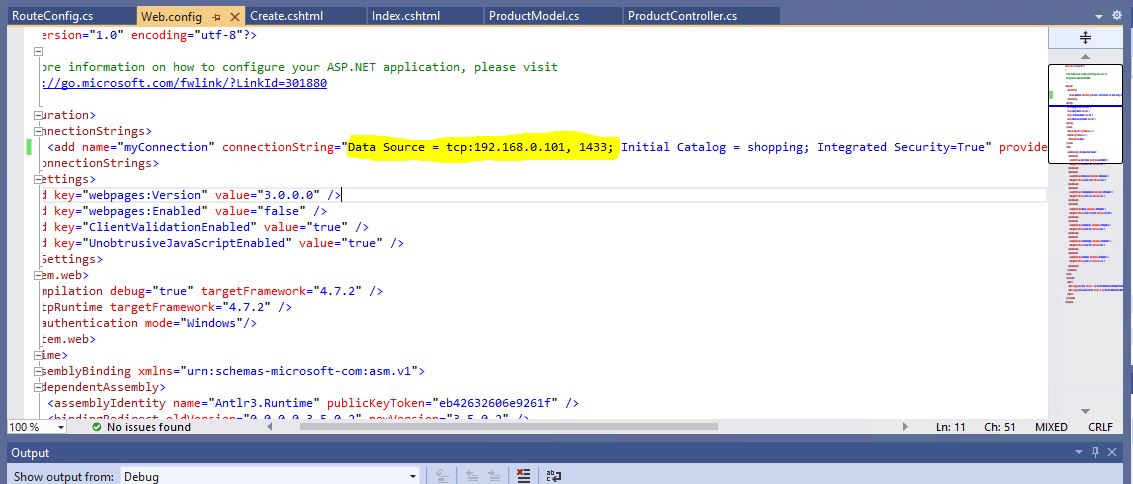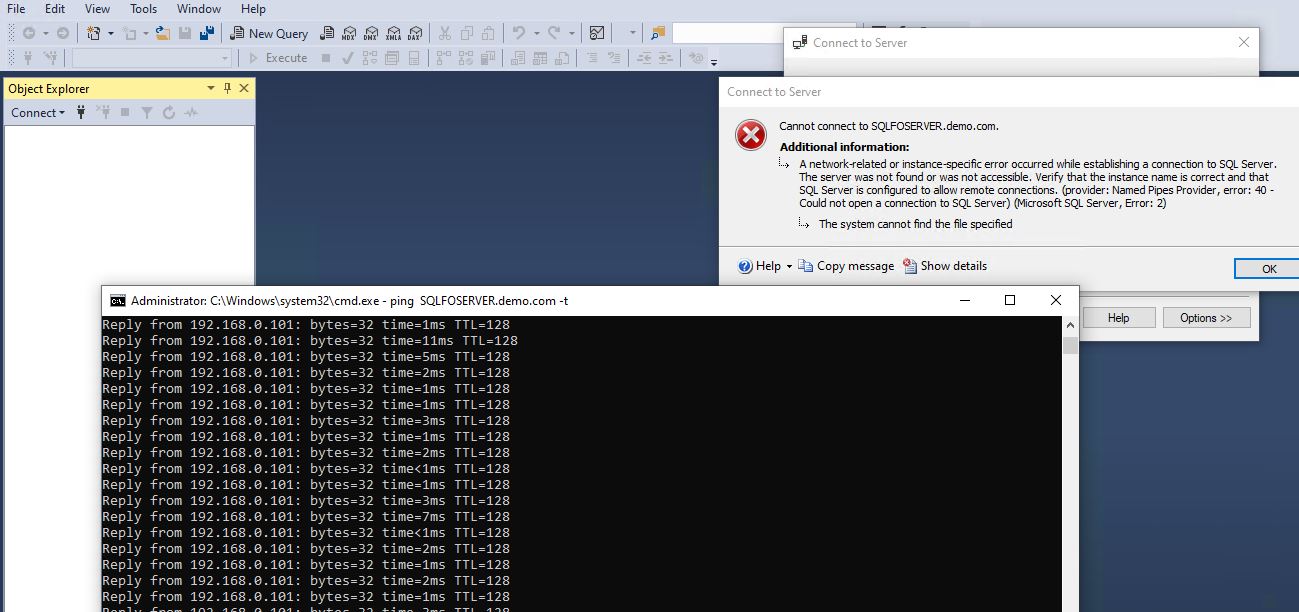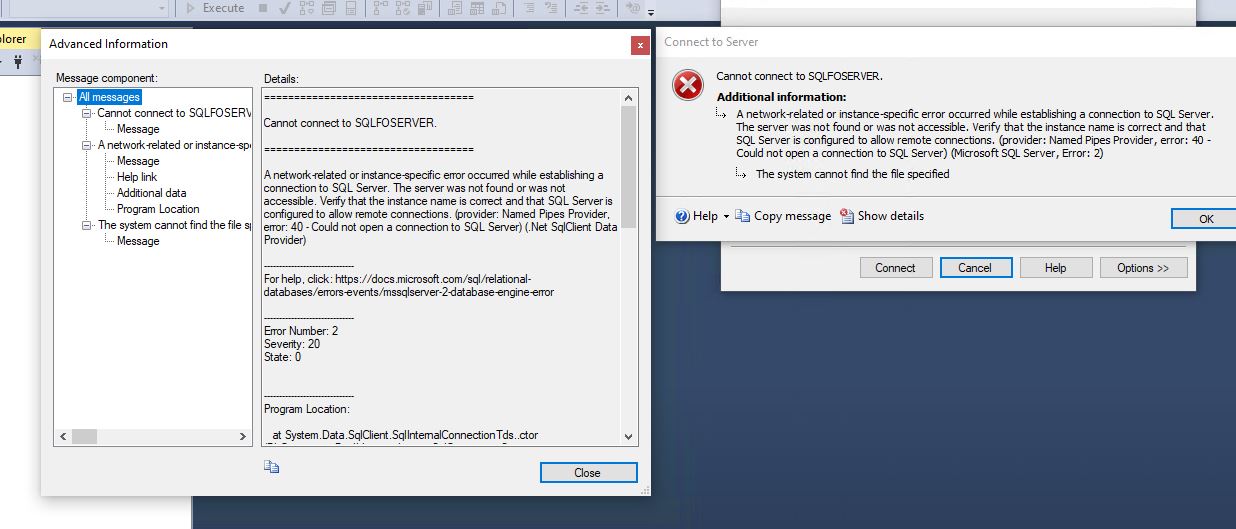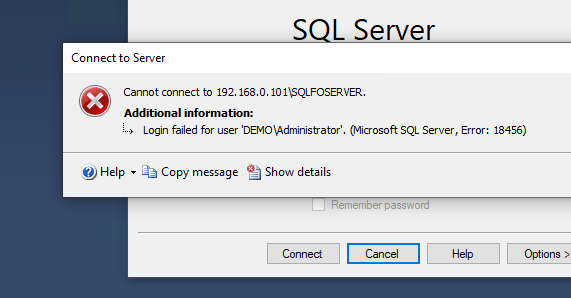Hi,
>I have already disabled firewalls on all the devices and since all these machines are VMs on Azure
Some people encountered the same problem when using FCI on Azure VMs. You may need to configure Azure Load Balancer for failover cluster instance.
More details please refer to the following post:
https://community.spiceworks.com/topic/1970401-accessing-sql-cluster-ip-azure-vnet
https://social.msdn.microsoft.com/Forums/sqlserver/en-US/d0b8d906-b5f3-4903-a711-437fa696cc3c/errors-with-ping-and-sql-connection-azurevm-two-nodes-cluster?forum=WAVirtualMachinesforWindows
https://www.sqlservercentral.com/forums/topic/sql-2019-fci-in-azure-unable-to-connect-on-secondary-node