
Try update Windows and Microsoft Excel and see if the problem persist?
This browser is no longer supported.
Upgrade to Microsoft Edge to take advantage of the latest features, security updates, and technical support.
I have Ofc Pro 2016 (The full version loaded on my machine, not a cloud application) running in a Windows 10 Home environment. This problem does not occur every time, but if I have multiple workbooks open in Excel, it may freeze. By that I mean that all workbooks will fail to respond to any keyboard input. All other applications function normally.
This problem can occur with as few as two workbooks open. I don't recall if it occurs if I have just a single workbook open. I want to say that it can, but I can't say that with any certainty.
The resolution is to close any open workbook & the remaining workbooks will respond. If I close a workbook & then immediately open any workbook, including the one I just closed, all workbooks continue to respond.
I am guessing some setting exceeds a maximum threshold, but I don't know which one. Is there an adjustment that I can make? Or am I simply at some hard limitation?

Try update Windows and Microsoft Excel and see if the problem persist?

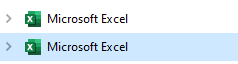
Any updates, please post back.
If an Answer is helpful, please click "Accept Answer" and upvote it.
Note: Please follow the steps in our documentation to enable e-mail notifications if you want to receive the related email notification for this thread.