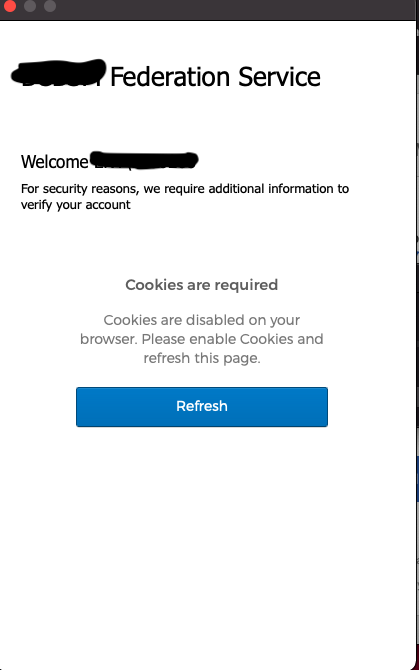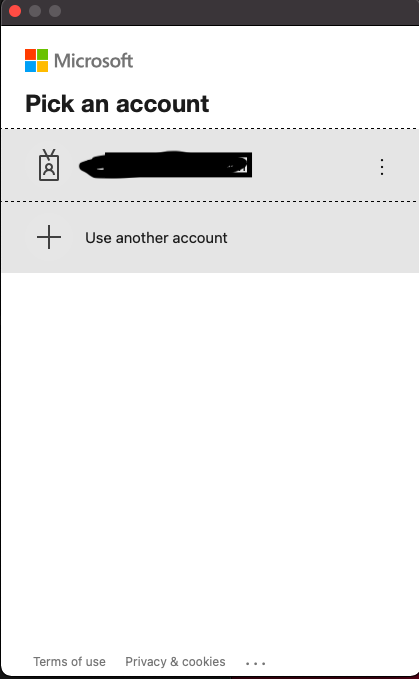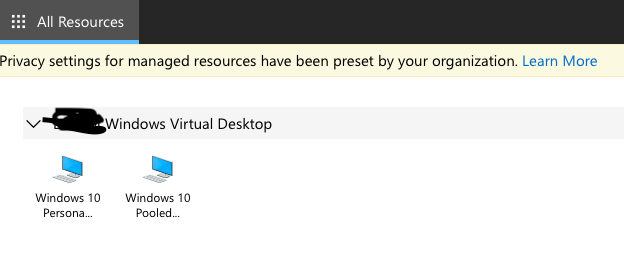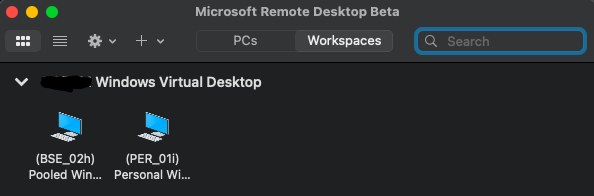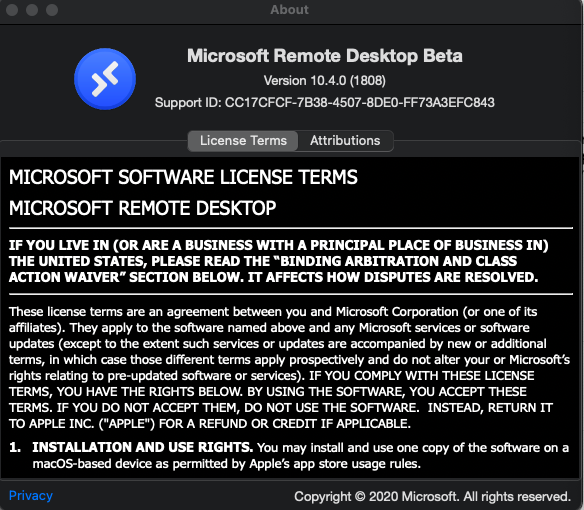Hello @Sydney Forrester ,
Great job! Windows Virtual Desktop has V1 & V2 (arm-based and managed through Azure portal) versions which have different web client url and Workspace url. Based on your workspace URL https://rdweb.wvd.microsoft.com/api/arm/feeddiscovery, it is V2 version and its web client url should be: https://rdweb.wvd.microsoft.com/arm/webclient.
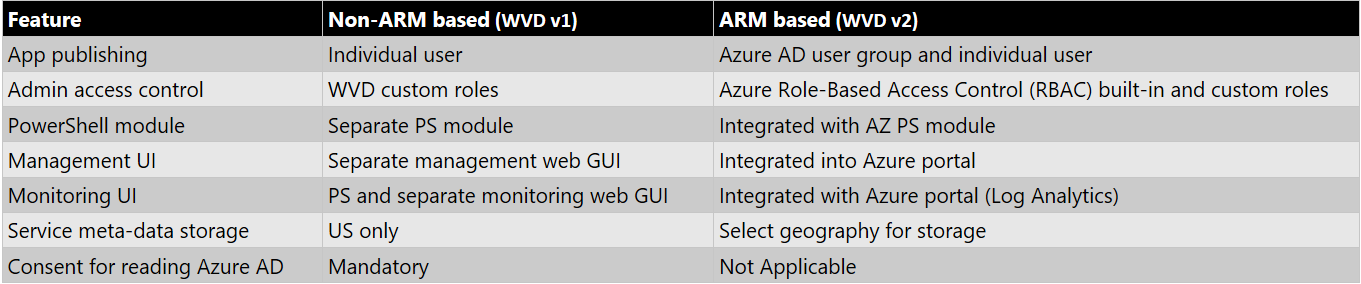
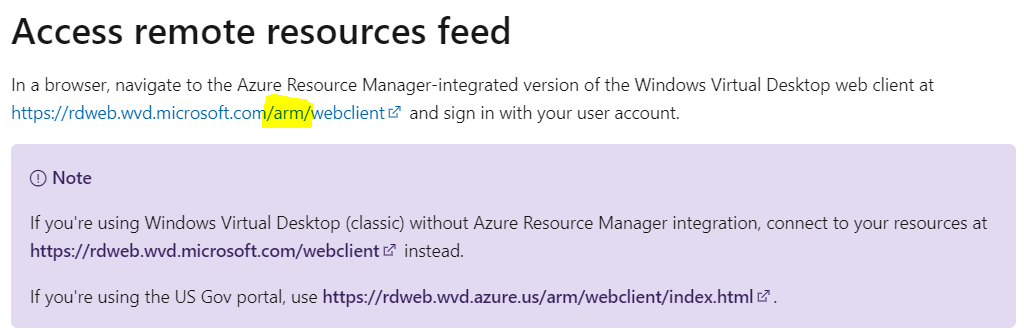
Connect to Windows Virtual Desktop with the web client: https://learn.microsoft.com/en-us/azure/virtual-desktop/connect-web
Please "Accept as Answer" if it helped so it can help others in community looking for help on similar topics. Thanks!