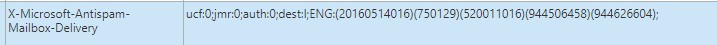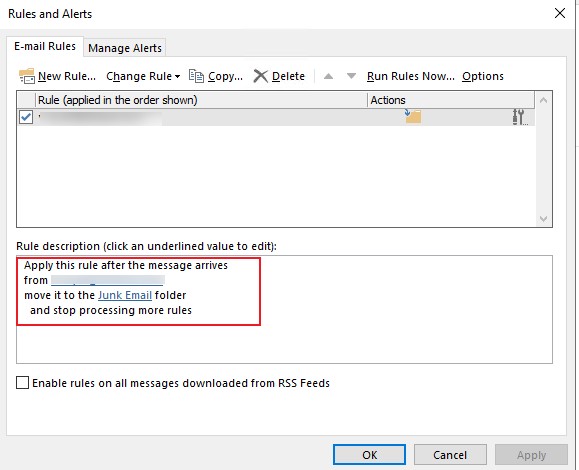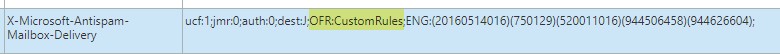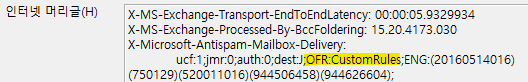Hi @Daegeun Ryu ,
I tried searching a lot regarding 'X-Microsoft-Antispam-Mailbox-Delivery' and 'OFR:CustomRules' but found no explaination or documentation either.
As per the 'X-Microsoft-Antispam-Mailbox-Delivery' header, during my research, I noticed the following two links which talks about the same matter, but from the discussion there, it seems that so far there's still no decription for this header documented in official articles anywhere.
Please add descriptions of X-Microsoft-Antispam-Mailbox-Delivery header
Include documentation on X-Microsoft-Antispam-Mailbox-Delivery header
Regarding 'OFR:CustomRules', literally seems to be related to rules, that is, the message has reached the Junk folder because of a rule. So I'd recommend starting by reviewing the recipient's side inbox rules. To help troubleshoot, you could temorarily disable all Inbox rules, and see if resending the message will still make it reach the junk folder with 'OFR:CustomRules' in the header.
A relevant thread which mentions 'OFR:CustomRules' in the best answer for your reference:
Transport rule for authenticated sender
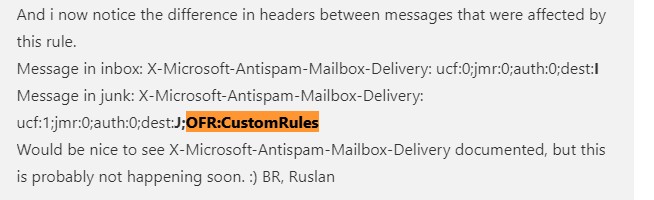
If an Answer is helpful, please click "Accept Answer" and upvote it.
Note: Please follow the steps in our documentation to enable e-mail notifications if you want to receive the related email notification for this thread.