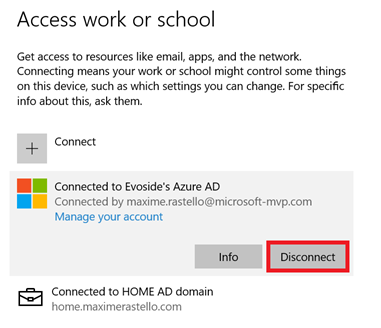So… After lots of searching, I finally figured it out.
Not sure why the windows reset with clear all didn’t sort it out, but after MS killed the laptop, I had reloaded it with a media creator image I had of win 10. This turned out to be build 1809.
Also in looking in autopilot for this laptop the Autopilot reset option was greyed out so I couldn’t do that (I had done this in the past to solve random issues).
In reading I found back in 2018 someone posted a question about reloading an autopilot machine and one of the quick responses was build 1809 had some issues with this.
I attempted to upgrade to 21H1 and got an error, in researching that it seems that the shipped version of the laptop needed a bios update to go to above 1809.
So I did the Bios update, Upgraded to 21H1, then Autopilot / Intune loaded some of the settings and software, but not all and the Autopilot reset option was active again so I did an Autopilot reset…
Walla!! , it renamed the machine, joined it to AAD, enrolled in Intune, and loaded all of the settings and software and is working fine now.
On a side note, after the reset at the initial startup login, I logged on as a regular user, not an admin. I am not sure if that had something to do with it but it worked as expected.
Hope this helps others work thru this situation.