
Not seeing 12.2 listed here yet.
https://learn.microsoft.com/en-us/windows-server/virtualization/hyper-v/supported-freebsd-virtual-machines-on-hyper-v
--please don't forget to upvote and Accept as answer if the reply is helpful--
This browser is no longer supported.
Upgrade to Microsoft Edge to take advantage of the latest features, security updates, and technical support.
All integration services and Enhanced Mode are turned on. Unable to transfer files using any of the suggested methods. It would be nice if I could attach a USB drive to the free BSD12.2 VM, but that also is not possible. Integration tools simply do not work. I am guess I am spoiled with the ease of using RDP to connect to Window machines and being able to share drives easily. No idea what to do now.
Hyper-V networking is not functional for the guest until I can get the driver transferred and installed (Intel tar archive for iavf). I have spent all week on this. Frankly, the support of Hyper-V for *nix is less than desirable.
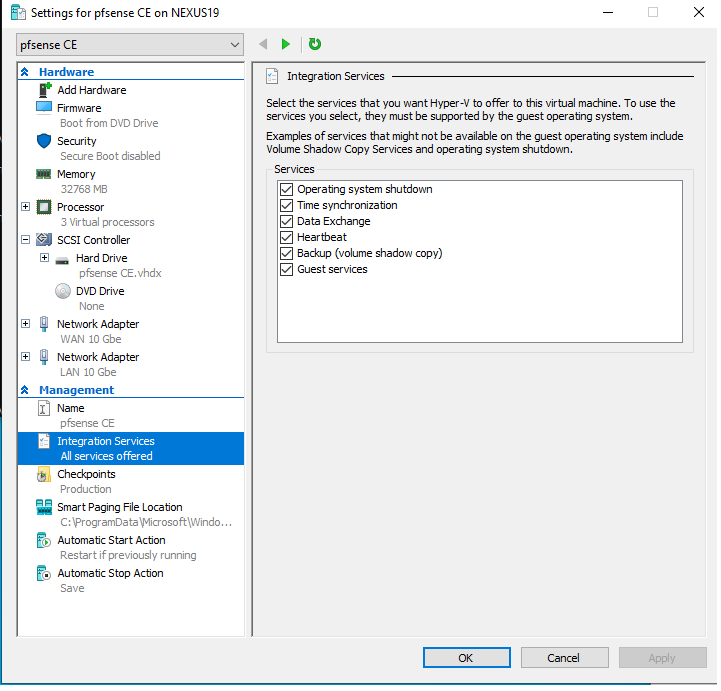
Not seeing 12.2 listed here yet.
https://learn.microsoft.com/en-us/windows-server/virtualization/hyper-v/supported-freebsd-virtual-machines-on-hyper-v
--please don't forget to upvote and Accept as answer if the reply is helpful--
Hi,
As far as I know, 12.2 is not supported.
Thanks for your understanding.
Best regards,
Danny
-----------------------------
If the Answer is helpful, please click "Accept Answer" and upvote it.
Note: Please follow the steps in our documentation to enable e-mail notifications if you want to receive the related email notification for this thread.
Just checking if there's any progress or updates?
--please don't forget to upvote and Accept as answer if the reply is helpful--