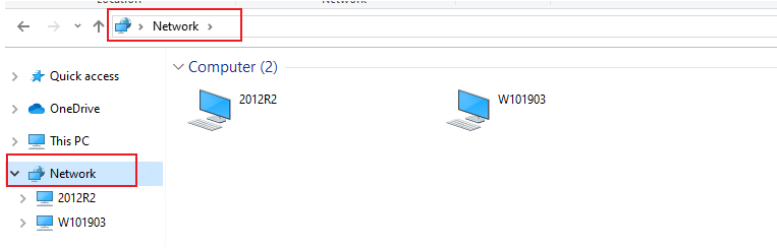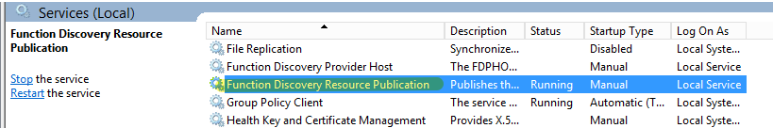I have a 3 machine Homegroup network consisting of one Win7 and two Win10's, and 1 network printer. All 3 machines can see everything on the other two machines and the printer.
All 3 machines, and the new machine, are on the same WiFi network.
I'm trying to add a new Win10 machine with no Homegroup access. So I have used Network Sharing to allow the new machine to access the other machines. The new machine can see the Win7 machine folders and the Shared Printer, and it can see one of the Win10 machines and its Shared Printer.
But no matter what I try, the new machine cannot see the other Win10 machine. I shared the C:/ and every folder all the way down to the folder I need to access, which is the WSTD folder under the UPS program.
I have also gone through and set the permissions to allow EVERYONE to have full control over everything.
I can however ping the target machine from the new machine and I can ping the new machine from the target machine. And the Firewalls are turned off on both machines.
The new machine also cannot see the Network Printer, even if I try to connect it using the IP address. But I can ping the printer with no problems.
Anyone have any idea what's going on here?
I'm stumped.
Thread source link: https://social.technet.microsoft.com/Forums/windows/en-US/588d517c-d46a-4cba-b0c3-1d86ef121159/new-win10-machine-can-only-see-two-of-three-other-machines-on-network?forum=win10itpronetworking